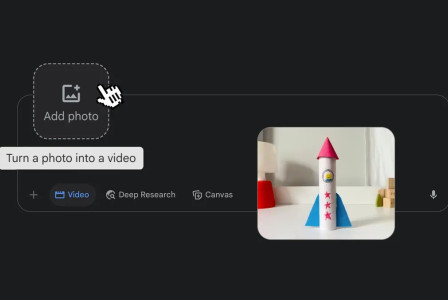SEARCH
Chrome browser now helps you write anywhere with AI
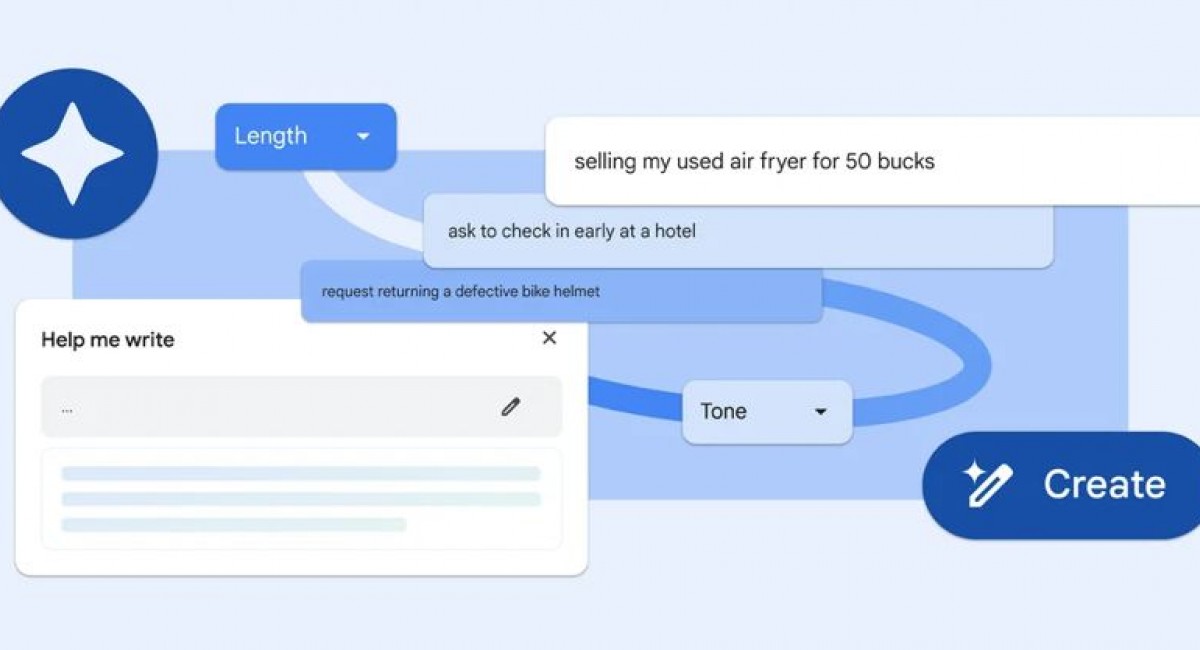
SHARE IT
Google has just launched Chrome 122, which has a new AI feature called Help Me Write, which leverages Gemini to assist you in starting or refining your writing. At launch, the functionality is only available to Mac and Windows users in the United States who use Chrome in English.
What's interesting about Help Me Write is that it does more than simply produce text; it understands the context of the page you're visiting and adapts the generated content to match it. This might be used to write a description of a piece of furniture you want to sell online, submit a restaurant review, or inquire about a hotel reservation.
In an example supplied by Google, the user sends a message into an airline that says "plane lands at 9 - ask to check in early" and then they activate Help me write, and it will create "My flight is scheduled to arrive at 9 a.m., and I would like to check in as soon as possible." Is there any way I could check in earlier? If not, what is the earliest time I may check in?
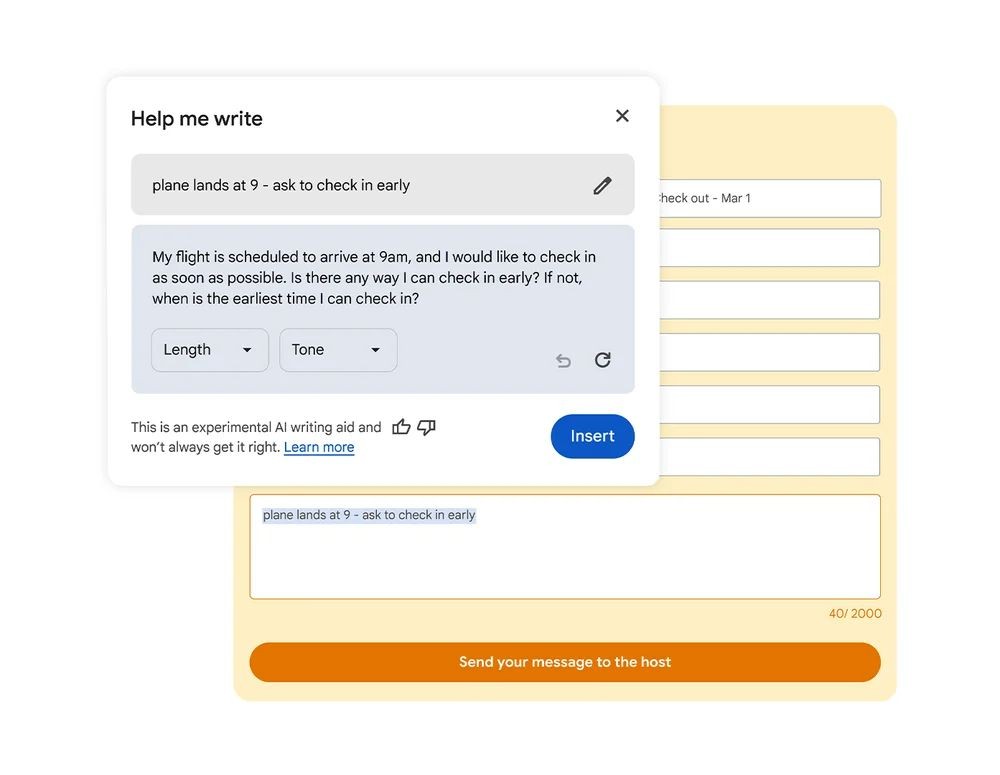
To begin utilizing this feature, sign into Chrome and navigate to Settings from the three-dot menu. From there, navigate to the Experimental AI page and activate Help me write. To utilize the functionality, simply right-click an open text field in Chrome and select Help me Write.
While this functionality may allow users to complete tasks more quickly, it also appears to be vulnerable to misuse by malevolent actors. For example, internet retailers may now more easily create false accounts and post bogus evaluations for their items.
As previously indicated, this function is only available in the United States. Hopefully, it won't be long until Google allows folks in other locations to test it.
MORE NEWS FOR YOU

 Help & Support
Help & Support