SEARCH
Chrome now makes it simple to copy video frames for sharing
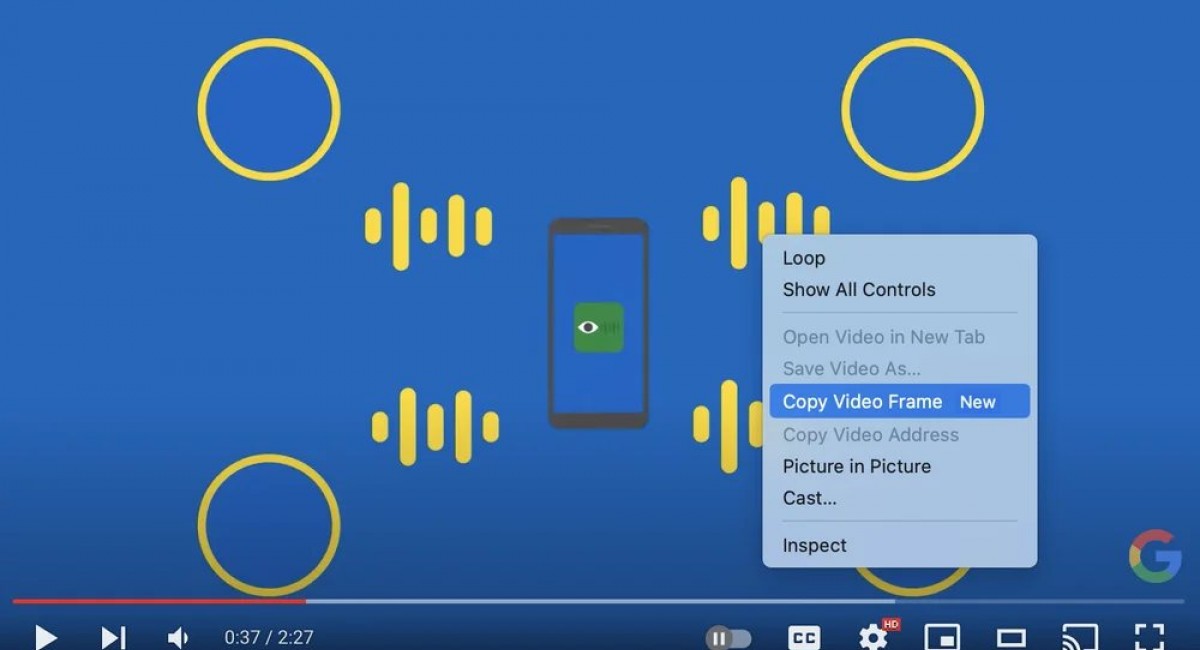
SHARE IT
The Chrome browser now has a new function that allows snapping screenshots of sequences simpler than ever before for students, teachers, etc. Google cleverly announced the ability to copy a frame from a movie in a blog post about useful classroom tools. This week, it will be made available to everyone and is included in the most recent version of Chrome.
This is how it goes: When watching a video that is embedded on a page, stop it, right-click to reveal a menu, and then choose the option to Copy Video Frame. In order to preserve it before copying the next item, your clipboard will take a high-resolution snapshot without frills like the video title and play and pause controls. Only on Reddit have I been able to make it work, and even then only if the video isn't a YouTube embed. We assume copyright is the reason it doesn't function on Twitter, Instagram on the web, or the Internet Archive.
According to Google, this is useful for capturing lecture frames. The ability to quickly export a frame will be helpful for archiving initiatives that involve screen captures of old TV shows and historical video. It will also be helpful when I write stories because I frequently go to great pains to get a high-quality screenshot of a video. But that's presuming that YouTube will eventually have access to this feature.
This functionality was released by Google more than a week after a competing Chromium-based browser. In its most recent release, Microsoft gave the Edge Browser the same functionality. The same restrictions apply to taking screenshots as with the Chrome browser.
MORE NEWS FOR YOU

 Help & Support
Help & Support 

