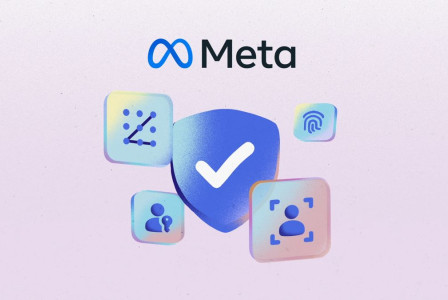SEARCH
Google Photos gets new tools and redesigned tabs
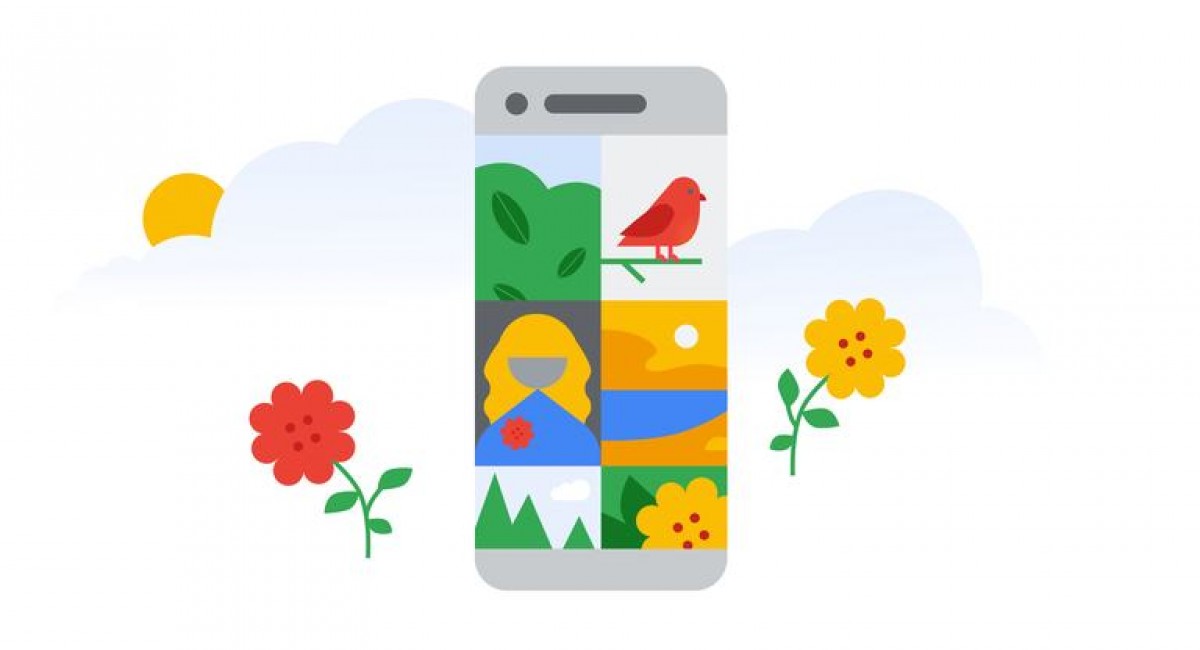
SHARE IT
Google is doing its own spring cleaning for the popular Google Photos service, which in the coming weeks will receive some very important upgrades and new features to make it much easier to sort albums, import photos and videos, and watch shared content and finding screenshots.
A more organized library
The Library tab acquires two new ways to sort albums, favorites, shared albums and on-device folders. Google Photos users will see either a list or two columns and options for instantly accessing them with a tap of the corresponding shortcuts at the top.
For those who want to digitize physical photos (e.g. from old albums) or import photos from a digital camera, Google Photos will display a new button that leads to a new page to make the process much easier. Rise
A more neat sharing tab
To date, the Sharing tab is simply a place where everything you have shared with other users is gathered, ie albums, chats and links. In the near future we will see a clear separation of shared content in order to easily and quickly find what you sent or sent to a friend.
More possibilities for using screenshots
The screenshots we take with Android devices are automatically saved in a separate folder, so if you do not edit them immediately, you will most likely forget that they exist. Soon the screenshots you take will be transferred to the top of the list of photos and when you select them, useful editing tools will appear (eg crop, copy text).
MORE NEWS FOR YOU

 Help & Support
Help & Support