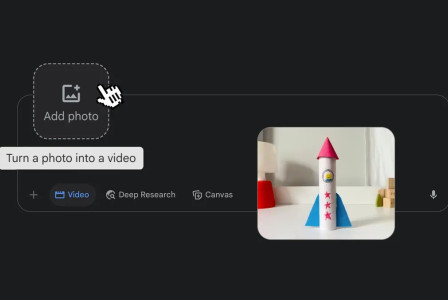SEARCH
Google Photos updated UI makes sharing and organizing even easier

SHARE IT
Several users have begun to see a different user interface in the popular application - Google Photos service, which makes it even easier to share many photos at once and edit the library without separate clicks on each photo. The change is reflected in the addition of the new tab at the bottom of the screen when you select a photo. In this tab there are shortcuts for functions such as Share, Add to, Delete, Order Photo, Move to Archive, Delete from device, etc.
In the new user interface of Google Photos you can edit and transfer photos easily and quickly without having to select them one by one. Essentially, you find the ones you are interested in and with one click from the shortcuts tab you proceed to the aforementioned changes that you wish to apply to all of them. By swiping up from the bottom when you have the shortcuts tab open, additional options and information appear, such as suggested contacts to share the photos with. It is also possible to display the location in specific albums.
The UI change is only visible to some users using Google Photos version 5.96, as the company has chosen to roll out the new feature gradually. This means it may take a few days before you see it on your own devices.
In general, Google has made several changes and additions to the Google Photos service in 2022, such as the ability to send the photos to the trash bin directly from the albums and the improved display environment of the folders, while we are waiting to see the redesigned Library tab with significant changes later in the year.
MORE NEWS FOR YOU

 Help & Support
Help & Support