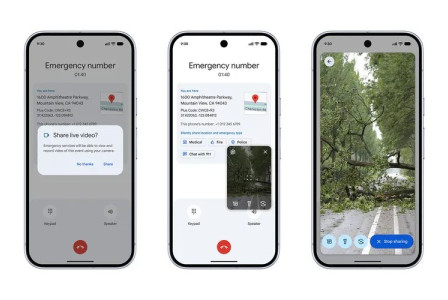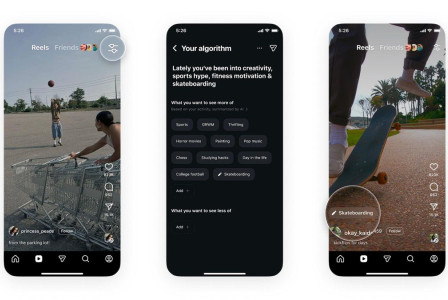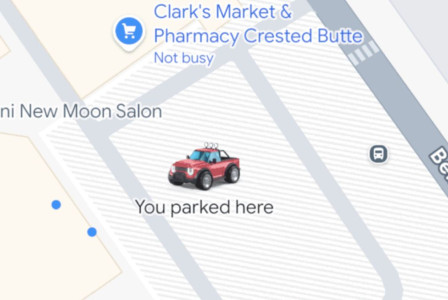SEARCH
Instagram is rolling out link stickers to all users

SHARE IT
Instagram has announced that it would allow all users to include hyperlinks in their Stories in the form of stickers. Previously, that feature has been limited to verified accounts or users with 10,000 or more followers. However, Instagram is now making link stickers available to all users of the app.
"From organizing and educating around equity, social justice, and mental well-being to showcasing new product drops to customers, link sharing is helpful in many ways — so now we're giving access to everyone," the company said in a press release.
Here's how to include links in your Instagram Story.
1. Create your post on Instagram Stories.
2. Select the sticker tool. Once you have finished editing your Story, click on the sticker tool in the upper right corner. You will find options to add a location, a mention, a question, a GIF and more. You will also see the option to add a link.
3.Tap the "Link" sticker, select the link you want to add and click "Done", placing the sticker where you think it looks best.
Instagram stated that they will try to guarantee that accounts that distribute harmful content via the link sticker, such as hate speech or disinformation, would lose access to the sticker.
MORE NEWS FOR YOU

 Help & Support
Help & Support