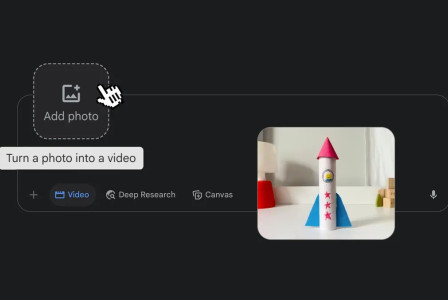SEARCH
Ηow to remove Chat and Room tabs in mobile Gmail

SHARE IT
31 August 2021
Google decided to add a tab for its Meet video conferencing platform to Gmail last August. Although the Meet tab doesn’t cause problems on the desktop, it could be a real issue for the mobile app.
Google has also added the ability to access Chat and Rooms tools directly from the Gmail app, and many users have found out that these tabs take up valuable space on their mobile screens.
How to get rid of the new tabs:
- Select the three-line icon in the upper left corner, scroll down, and tap on “Settings.”
- Select the Gmail account you want to change.
- On an iPhone, toggle off “Show the chat and rooms tab” near the top of the page.
- On an Android phone, scroll down to the “Chat” category and uncheck “Show the Chat and Rooms tabs.”
In case you want to show all the tabs for Chat, Rooms, and Meet, go back to the settings and check the Show the Chat and Rooms tabs and the Show the Meet tab for video calling.
MORE NEWS FOR YOU

 Help & Support
Help & Support