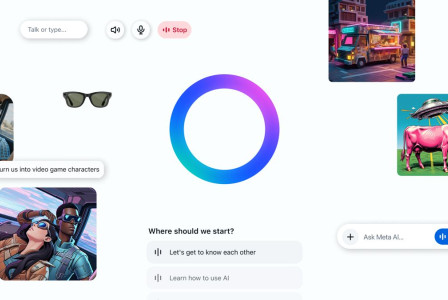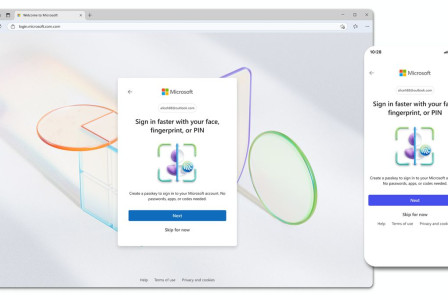SEARCH
Protect the data saved on your mobile devices!

SHARE IT
In today's digital era, our mobile devices have become a gateway to our most private and valuable information, from personal photos and messages to financial data and professional files. As such, safeguarding this information is paramount. Failing to protect your mobile data can result in a multitude of problems, from identity theft and fraud to a breach of personal privacy. This blog will arm you with essential strategies to ensure your mobile data stays safe and secure, no matter what comes your way.
Add extra protection with security measures: Locking your phone with facial ID, a fingerprint, pattern or a pin is your most basic form of protection, particularly in the event of loss or theft. Take it a step further for even more protection. Secure the accounts on your phone with strong passwords and use two-factor authentication on the apps that offer it, which provides an extra layer of security. Change your code to something more complex, and avoid the commonly used "1234," "0000" and “2580” codes.
Only download apps from official app stores: Google Play and Apple’s App Store have measures to help prevent potentially dangerous apps from being listed. Malicious apps are often found outside of the app stores, which can compromise your personal data. In the app stores, closely review the descriptions and reviews for apps before downloading them.
Back up your phone data regularly: Backing up your phone makes transitioning to a new phone easy by transferring data. It also ensures your data is safe if your phone is lost or stolen—you can remotely wipe the data on the phone while keeping a backup.
Never leave your phone unattended in public: Keeping your phone with you at all times is the best rule.
Manage your Bluetooth securely: Avoid unprotected Bluetooth networks and turn off Bluetooth when not in use.
Protect your PIN and credit card data: Use a secure app to store this sensitive information or do not store it on your phone at all.
Use security apps that provide extra protection: An antivirus app can help locate, lock, or wipe your phone if lost.
Avoid unsecured public WiFi: Hackers often target public WiFi to access bank accounts and other sensitive data.
Turn off autocomplete: This prevents stored personal data from being accessed.
Regularly clear your browsing history, cookies, and cache: Removing your online activity minimizes the data that can be collected by others.
MORE NEWS FOR YOU

 Help & Support
Help & Support