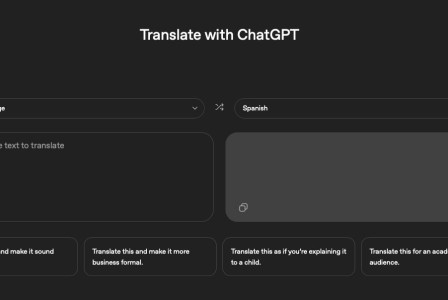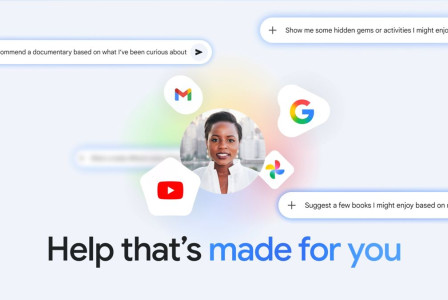SEARCH
Remote working: Tips for a safe home office

SHARE IT
Working remotely is a new reality for many professionals. Employees, from designers to accountants, often handle sensitive information, which presents a risk of a breach when working outside of an office environment. To help address these challenges, experts at Kaspersky have created a checklist that enables remote employees to work comfortably while maintaining data security.
Since the COVID-19 pandemic, the number of remote workers has increased dramatically. According to Buffer's statistics, the vast majority of employees (98%) are in favor of at least some remote work, and an equal percentage would recommend this practice to others.
While working from home is often more convenient than a daily commute to the office, it's important to remain vigilant about safety measures. Remote workers can ensure that their data remains secure by following these steps:
Separate work-related devices from personal devices
Despite the popular "Bring Your Own Device" approach, it is wise to maintain a clear differentiation between work-related devices and your personal devices. It is recommended that you carry out your business tasks exclusively on your business laptop and reserve activities such as watching movies, downloading games or checking personal emails for your personal devices. This practice reduces the risk of potential data breaches. To better protect personal devices, using a reliable security solution helps prevent malware downloads and access to malicious websites.
Use of company-approved communication tools
Monitoring business conversations through personal messaging or email apps can bring unnecessary risks. While many personal services advertise their security measures, corporate communication tools are designed with heightened privacy standards and compliance in mind. Trusting only company-approved platforms ensures that sensitive information remains protected.
Use only software provided by the company
The same rules apply to programs - it is recommended that you only download and use applications provided or approved by the organisation. Third-party software may present vulnerabilities that can compromise security. If additional tools are necessary to perform your work, it is best to request them directly from the organization.
Connect to secure Wi-Fi networks
For remote workers, it is advisable to avoid using public Wi-Fi networks. If a connection is necessary, verifying the authenticity of the network with on-site staff, in a cafeteria or at an airport, can reduce the risk of connecting to misleading networks that target personal information. When connecting to a personal device, using a trusted VPN can enhance security by encrypting data and securing online activities from unauthorized access.
Safeguarding passwords
Passwords act as gateways to sensitive information, so keeping them secret is important. Storing passwords on paper, even in secure locations at home, is not a safe practice. It can be beneficial to use the association method to create passwords that are both easy to remember and complex. For example, the phrase "In 2015 I celebrated my birthday in Tokyo" could be turned into a password "In20:15IcmBD@T".
MORE NEWS FOR YOU

 Help & Support
Help & Support