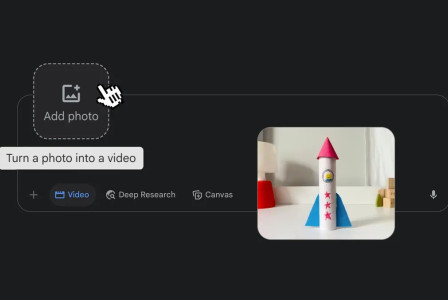SEARCH
The password manager for Google Chrome now supports desktop biometric unlocking

SHARE IT
Soon, the password manager for Google Chrome for PCs and Macs will include biometric authentication. Before Chrome fills in your passwords automatically, the feature, which was previously only accessible on mobile devices, verifies your identity using face recognition or your fingerprint.
If you share a computer with another person and don't want Chrome to automatically fill in your account passwords for anyone else but yourself, this is excellent. To use the functionality, however, you'll still need a PC or Mac that has a fingerprint sensor or supports facial recognition. This function is "coming soon" to desktop, according to Google.
Other changes to Chrome's password manager were also announced by Google, including an easy way to import your passwords from another manager and a means to add notes alongside your stored passwords. You can now upload a CSV file with your account information from another password manager using Chrome's settings menu rather than having to enable a flag as you previously had to do.
In addition, the desktop version of Chrome now has a dedicated area for the password manager, which you can access by clicking the new Password Manager option from the Chrome menu or by choosing Manage passwords when Chrome asks you to autofill your password. Additionally, you can now make a desktop shortcut that opens Chrome's password manager immediately.
Last but not least, Google is also making a few minor changes to the iOS password manager for Chrome. Along with "a larger, more tappable prompt to autofill your passwords" and a new feature within its Password Checkup tool on iOS that identifies weak and overused passwords, this also involves the use of "a larger, more tappable prompt."
Google has increased its focus on passkeys, a more secure, password-free way to sign in to your accounts, as it attempts to compete with other password management tools like 1Password and Bitwarden. Google has begun allowing users to check in to their Google accounts using passkeys after introducing passkey support for Chrome late last year. Earlier this month, it also began testing passkeys with Google Workspace and Cloud accounts.
MORE NEWS FOR YOU

 Help & Support
Help & Support