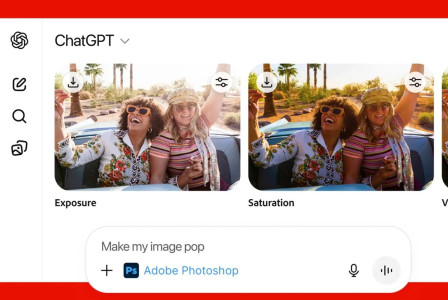SEARCH
7 simple tips for safe shopping ahead of Black Friday

SHARE IT
Black Friday is approaching and many stores are already advertising tempting discounts and other offers.
But dealers aren't the only ones looking for buyers. Fraudsters try to take advantage of this circumstance and extort money from unsuspecting consumers. Cybercriminals lurk and outdo themselves by creating fake websites that look very similar to the real ones. They are armed with banking Trojans ready to steal online shoppers' personal data and payment details, or simply rely on bad online shopping habits, making the entire process insecure and exposing their data to cybercriminals.
But while Internet scams and cybercriminals thrive, that doesn't mean you should avoid online shopping altogether. Safe online shopping is indeed possible, provided you take the proper precautions and follow 7 simple important internet safety tips.
1. Stop opening emails from people you don't know
Companies have been using email marketing to sell products for years, but it's also the preferred method of communication for hackers. They use email to "fish" for victims who are willing to give out sensitive information, such as their bank account or social security numbers. As a general rule, don't open an email from a company you don't recognize. And for those you know - double check that the email address they are writing you from is genuine.
2. Be wary of online coupons or freebies
Online coupons and freebies are a shopper's dream, but scammers are using the lure of great deals to dupe online bargain hunters. Beware of any coupon or freebies site that looks like a big store name, such as Target.Shopping.xyz. Look for sites that ask you to create a long profile with real personal information.
3. Always type the URL in the address bar – don't click on hyperlinks
Scammers who send phishing emails rely on you to click on the link in the email in order to be taken to a retailer's "website". Likewise, with links to altered search results. However, these links actually take you to cleverly designed similar sites. So when you think you're putting your username and information on Amazon's website, you're actually giving it to a cybercriminal.
So, to make sure you're going to the retailer's real, authentic website, it's much safer to type the retailer's URL into your browser's address bar. It may take a little more effort, but this simple action can help prevent you from visiting a fake or malicious website.
4. Browse the web safely
Although search engines are very useful when looking for products, reviews or price comparisons, you run the risk of inadvertently clicking on "poisoned" search results that could lead you to malware instead of your destination. Malware has the potential to wreak havoc on your computer or phone, or steal usernames and passwords to your online accounts. Regardless of the type of malware, you definitely don't want it infecting your computer.
So how can you avoid these "poisoned" search results created by cybercriminals? You can use tools like Kaspersky's URL Advisor — or third-party browser plugins like Web of Trust.
5. Don't shop in a coffee shop
If you feel like shopping, don't do it in public places with free Wi-Fi, it's safer to do it over your mobile network. The unsecured nature of public Wi-Fi makes it easy for hackers to steal information like your credit card number. Savvy hackers could steal your Wi-Fi signal or even create their own to trick you into using it. And they can see everything you do on your own mobile device or laptop. This means that if you log into an online banking account or retailer's website, the hacker will get your username and password.
It is always better to shop from home where your network is more secure and password protected.
6. Use a dedicated email address for purchases
Similarly, by creating a "clean" computer, you can do the same with an email address. Create an email address that you will only use for online purchases. This will greatly limit the amount of spam you receive and greatly reduce the risk of opening potentially malicious emails disguised as sales promotions or other notifications.
For example, if you use your dedicated email to shop on Amazon.com, but receive a message from Amazon on your primary email account alerting you to a problem with an order or your Amazon.com account, there's a good chance be a fake or malicious message sent by cybercriminals.
7. Manage and protect your online passwords
Using strong passwords and using a different password for each online account is one of the most important things you can do for secure online shopping. We know it can be hard to remember so many different passwords, especially when they consist of lots of letters, numbers and special characters. But you can use a password manager to help you maintain strong passwords for multiple accounts.
Safe online shopping is possible if you follow the tips and recommendations above. Don't give up security for convenience. Keep your data secure and you'll avoid the online shopping problems that have plagued so many others.
MORE NEWS FOR YOU

 Help & Support
Help & Support