SEARCH
Apple Music is launching monthly Replays
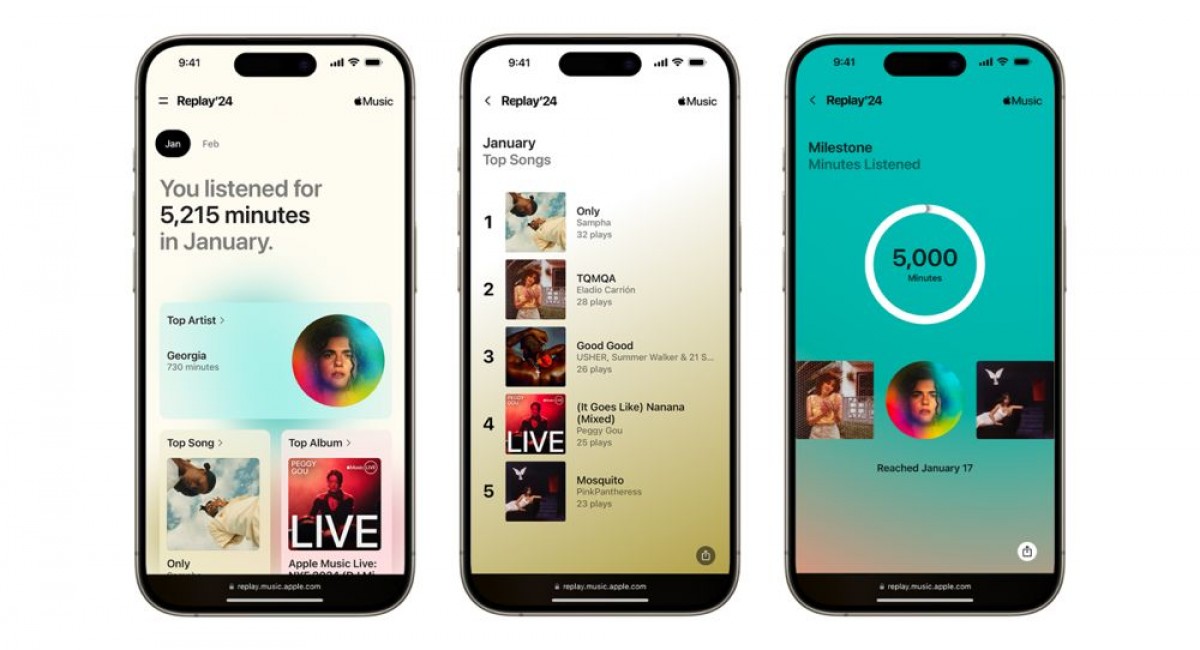
SHARE IT
Apple Music includes a particular function that allows you to go back on the last year of music and see which tracks, albums, and artists you've listened to the most. You can find your Replay playlists at the bottom of the "Listen Now" page. If you think the playlist and the annual summary aren't enough, here's some good news: Apple now allows you to track your music preferences on a monthly basis.
To get comprehensive Apple Music analytics, sign in with your Apple ID at replay.music.apple.com. Then, you'll be able to view monthly summaries that include the amount of minutes listened, top artists, songs, albums, milestones, and more. All of that information will go into your yearly replay playlist and recap.
It's worth noting that, although yearly playlists are accessible back to 2015 (the year Apple Music was established), monthly recaps are now only available for 2023 and January 2024. Furthermore, Apple Music Replay remains a browser-only experience and cannot be accessed using the Apple Music app. You may visit replay.music.apple.com from any contemporary device, including Windows PC, Mac, Android, iPhone, and iPad.
You probably don't need a particular service to find out what your favorite music is. Still, monthly recaps are an excellent way to recall what music accompanied you at certain phases of your life.
Apple Music will soon have a partnership with SongShift, allowing for seamless playlist transfers from Spotify and other streaming services without leaving the app. The integration was discovered in a beta version of Apple Music for Android, which you can read more about here.
MORE NEWS FOR YOU

 Help & Support
Help & Support 

