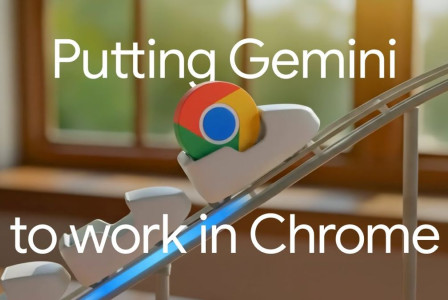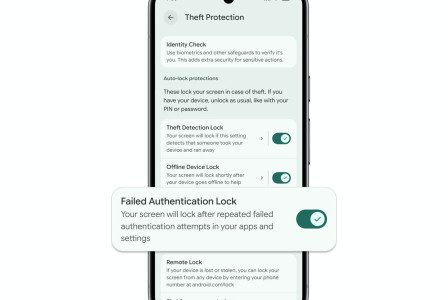SEARCH
Facebook Messenger adds many new features

SHARE IT
Facebook Messenger, one of the most popular chat programs in the world, has recently gotten some new features. They feature HD photographs, shared albums, QR code-based communication, and the ability to send files up to 100MB from your phone in all major file formats.
When sending photographs in Messenger, you will now see an HD toggle in the top right corner of the image picker box. As always, you can transmit numerous photographs, all in HD.
In addition to sending HD photographs, you can also share albums with your friends. To achieve this, pick multiple photographs in the conversation composer and then hit Create album. To add more images to an album, simply touch Add to album.
When an album is shared with a chat, everyone in the chat can see, add, delete, and download images and videos from it. If you need to rename the album, hit the three dot menu, select Edit Name, and then confirm the new name. To find albums at any moment, tap your group chat name, then select Media.
Next, add contacts using a QR code. To add someone on Messenger, you no longer need to write their name or phone number; instead, ask them to open up their QR code from Messenger Settings and scan it with your camera, or ask them to share their link by pressing Share under the QR code.
Finally, Messenger will now allow you to send files of up to 100MB. To achieve this, simply tap the Plus button in Messenger and select a file to transmit. Meta states that all major file types are supported, including Word, PDF, and Excel. Although not as powerful as Telegram's file-sharing feature, it allows you to avoid sending huge files over email.
These features will roll out gradually over the next few weeks, so keep an eye out for them. Except for shared albums, all of the functions were functional during our tests.
MORE NEWS FOR YOU

 Help & Support
Help & Support