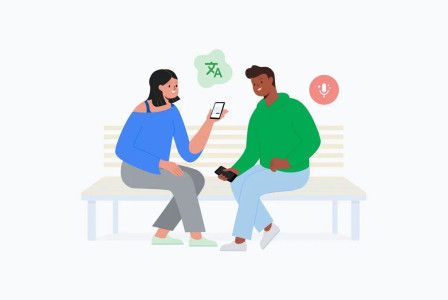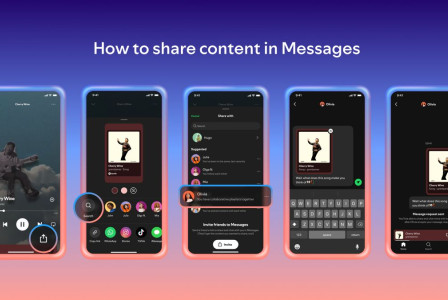SEARCH
Google adds new features to Family Link for better parental control
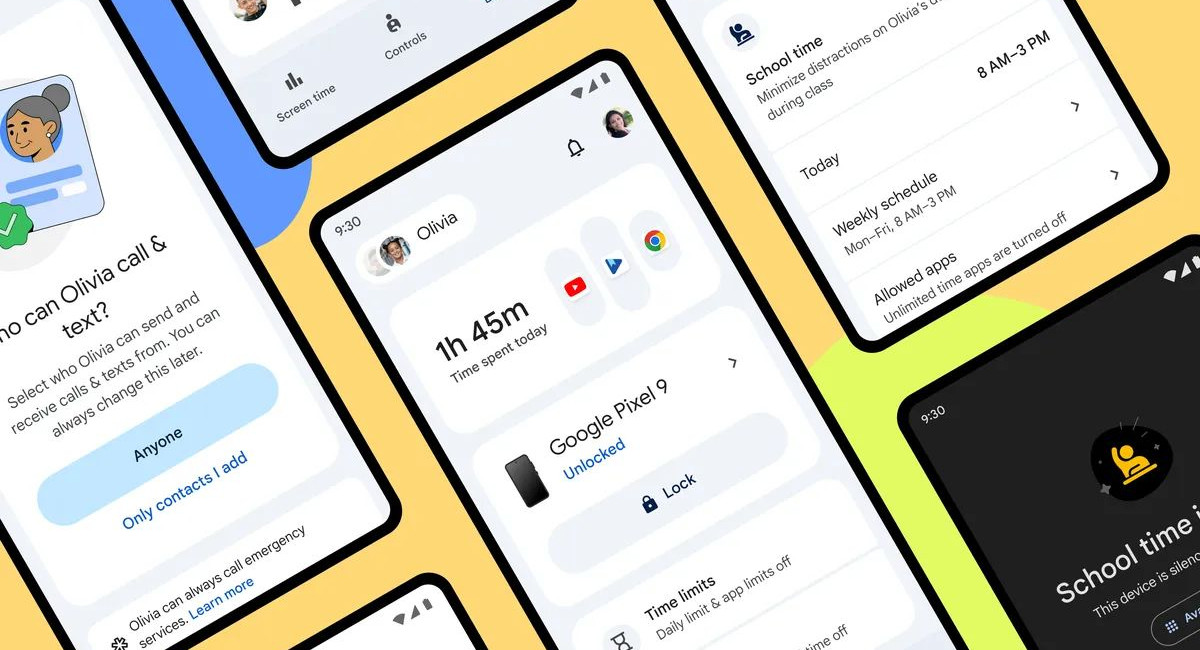
SHARE IT
Google is giving its useful parental control software, Family Link, a much-needed design revamp, making it easier for parents to use and navigate. The updated appearance is backed by a few new features intended to assist parents in keeping their children focused at school and preventing them from calling or messaging prohibited contacts.
The revised Family Link design includes a new Screen Time page, which allows parents to access all screen-time management features in one spot. This area provides parents with a simple device-specific usage report and allows them to easily set up Downtime and School Time on their children's gadgets.
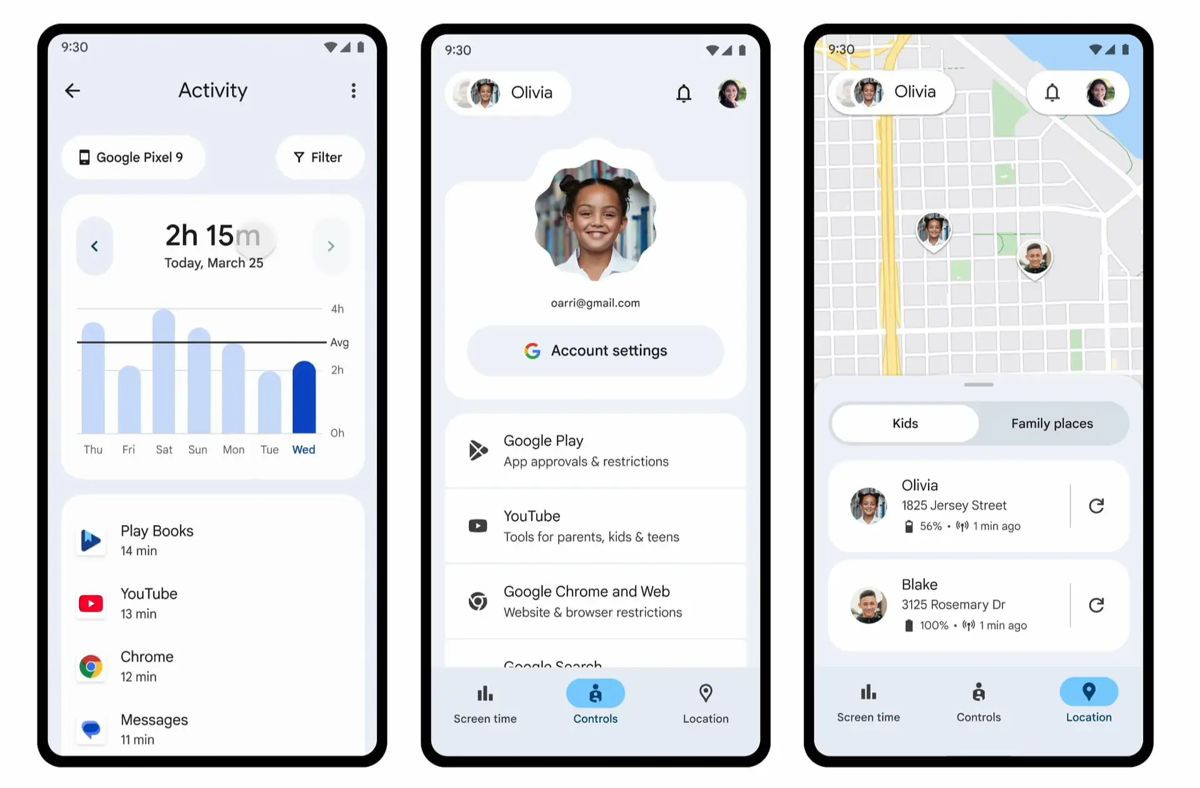
The redesigned Controls tab in Family Link makes it easier to manage accounts, privacy settings, and content filters. It provides parents with streamlined critical capabilities to manage account data settings, allow app installs, and block specific websites. Furthermore, the Family Link design refresh simplifies managing numerous children's accounts. A new swipe gesture enables parents to rapidly switch between child profiles and access advanced options with a single press.
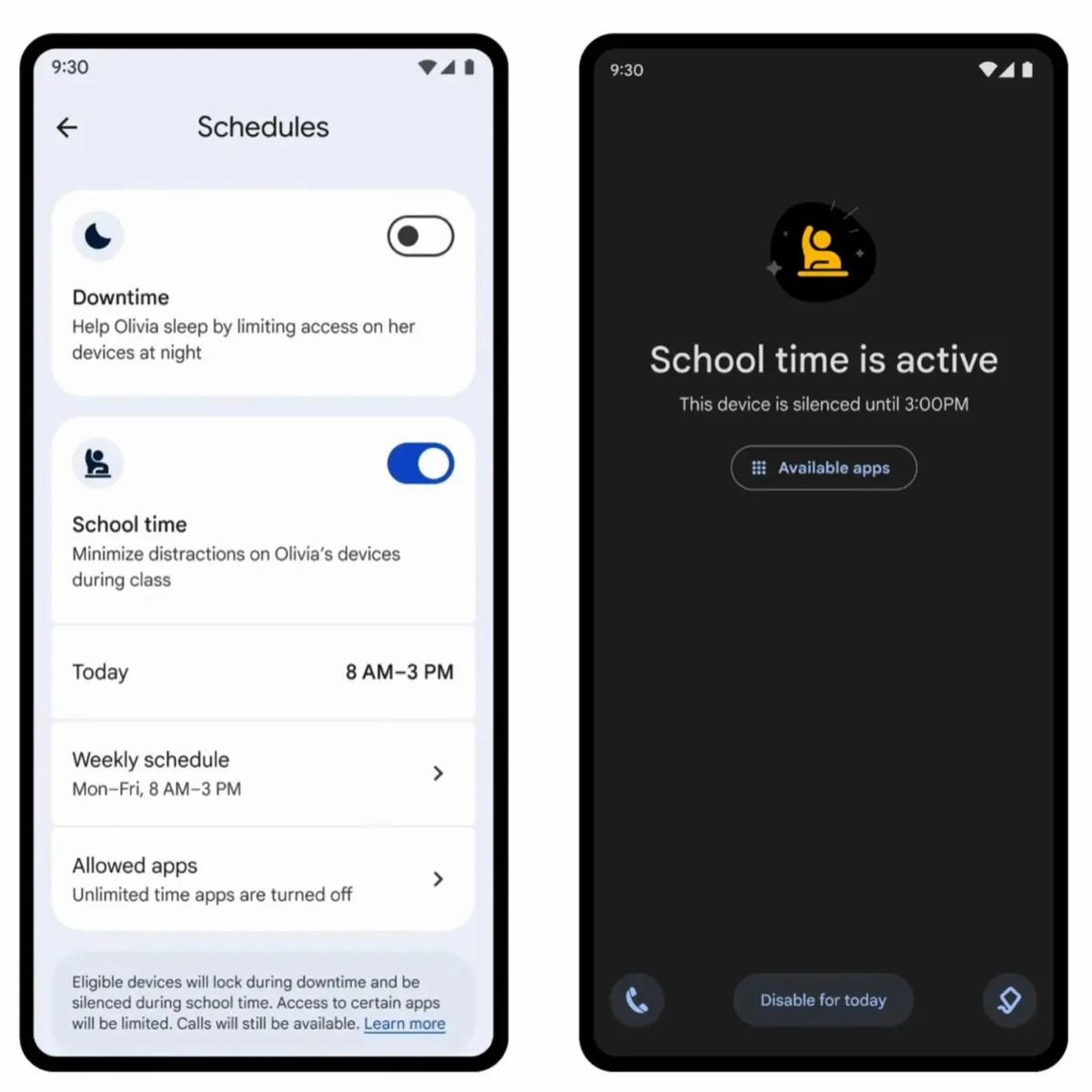
Along with these design changes, Google will add school-time functionality to the Family Link app next week. The School Time feature, which was introduced with the Fitbit ACE LTE and Galaxy Watch for Kids, aims to decrease distractions "by scheduling limited phone functionality and silenced notifications during school hours." The functionality also allows parents to specify which apps are quiet or restricted during school hours, as well as arrange break times to accommodate their children's schedules.
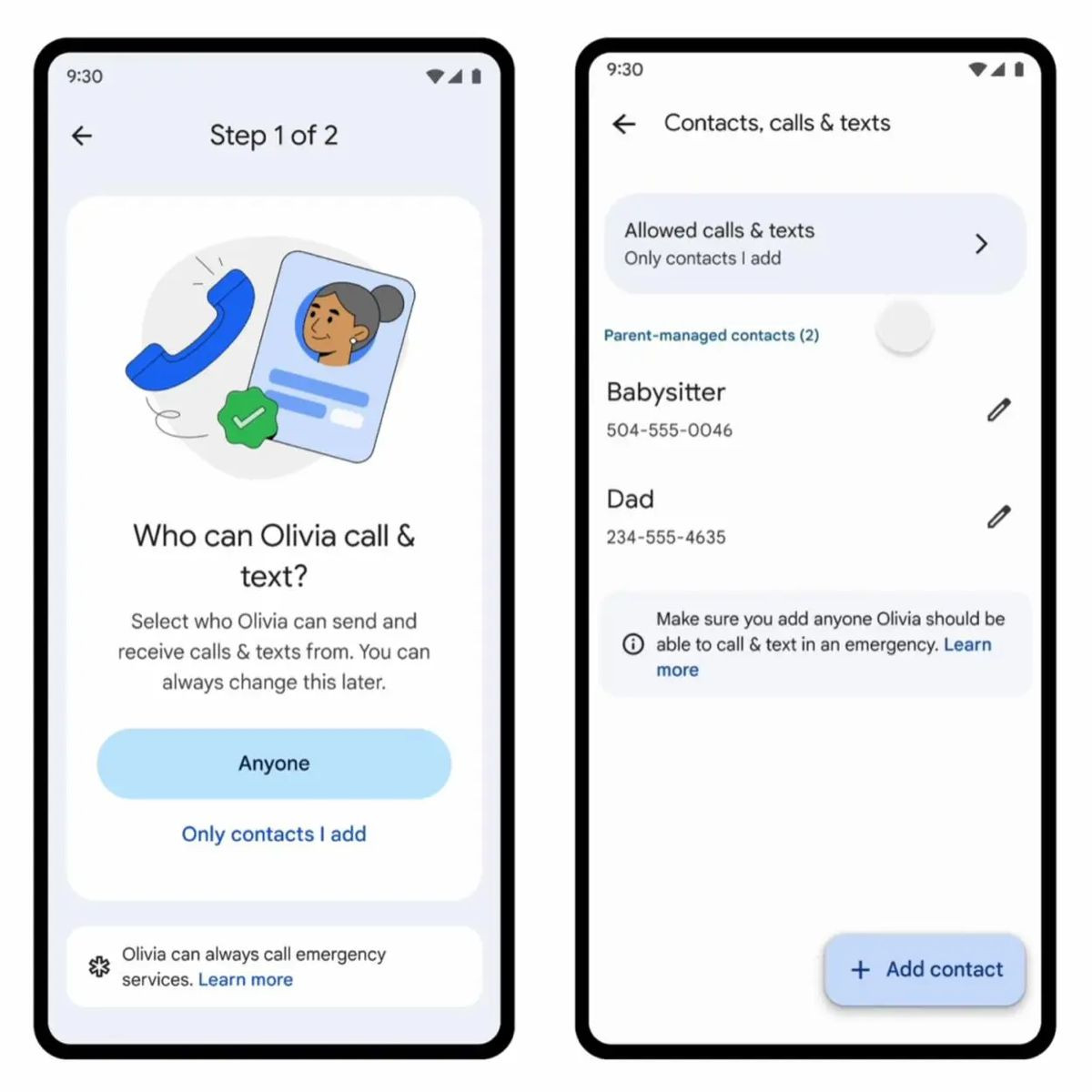
Finally, Google plans to add parent-managed contacts to Family Link in the future months. This feature will allow parents to specify which contacts their children can text or call from their phones. Children will be allowed to seek new contacts, which parents can authorise through the Family Link app.
MORE NEWS FOR YOU

 Help & Support
Help & Support