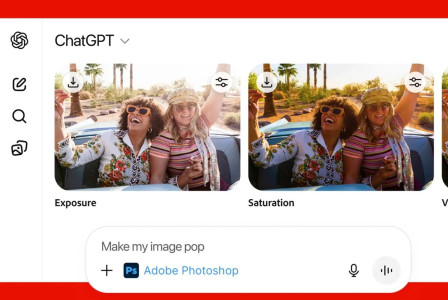SEARCH
Google adds new performance controls on Chrome browser

SHARE IT
The Memory Saver function in the Chrome browser for desktop now has three modes: Standard, Balanced, and Advanced. Memory Saver aims to improve browser performance by minimising the amount of memory that inactive tabs use.
Standard mode deactivates tabs based on your computer's demands, whereas Balanced mode takes into account both browsing patterns and system requirements. Advanced mode deactivates tabs faster after you stop using them. To pick a Memory Saver mode, navigate to Chrome's Settings menu and select the Performance option.
Google has also included a Performance Detection tool in Chrome. The program may discover potential performance issues and provide ideas for how to fix them.
To speed up a tab, for example, Google claims Chrome will recommend removing tabs that consume unnecessary resources. Chrome users will receive a "Performance issue alert" notification, and selecting the "Fix now" option will enhance browsing. In Settings, you can off Performance Detection.
Chrome provides extra performance parameters that can be used to specify which websites should always be active, such as those that require background tasks, as well as the option to disable visual indications for inactive tabs.
MORE NEWS FOR YOU

 Help & Support
Help & Support