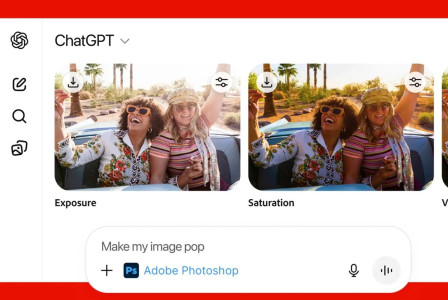SEARCH
Google Photos introduces Locked Folder feature for all Android devices
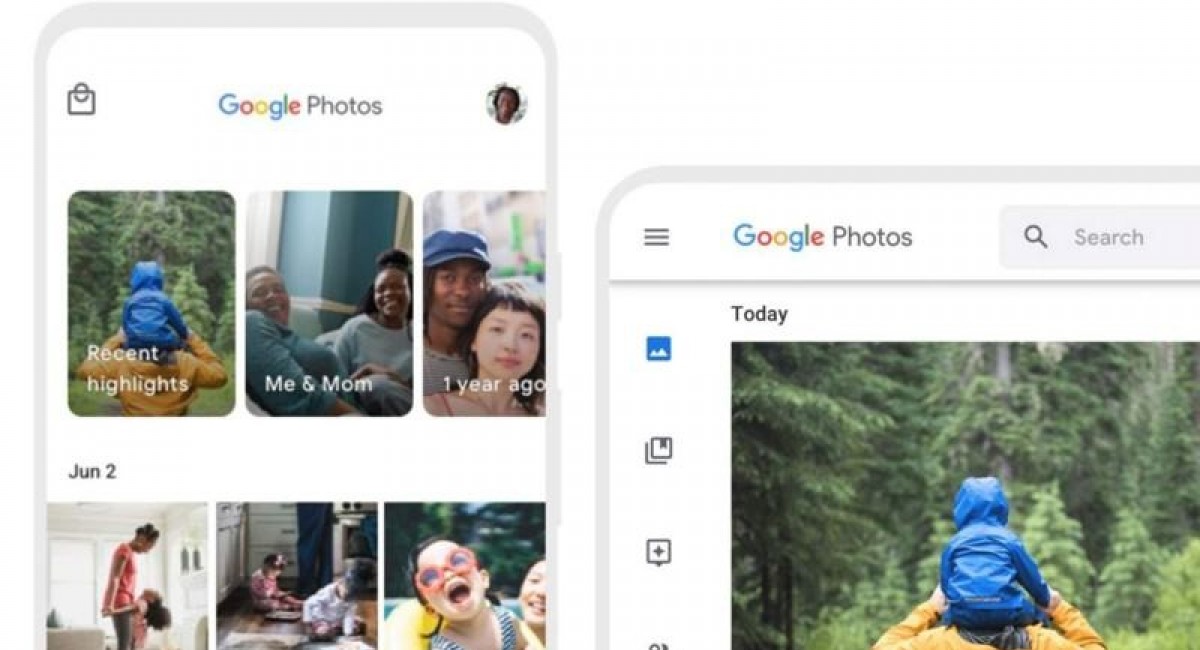
SHARE IT
Google announced that is planning to roll out its Locked Folder feature for Google Photos to all Android users.
Locked Folder was previously available only to Pixel users. This Google Photos feature hides some photos and videos from search, the app's main grid, and other apps with access to your phone's photo gallery. The images will not be backed up or shared and accessing them will require a device screen lock. A facelock, fingerprint, PIN, or pattern could be used as the lock.
You'll be able to use the function by opening Google Photos on your phone or tablet, then going to the Library > Utilities menu. In Utilities, a new option called "Locked Folder" should appear; touch the "Set up Locked Folder" option to create your encrypted folder. After the folder has been created, you can add videos and photographs to it.
MORE NEWS FOR YOU

 Help & Support
Help & Support