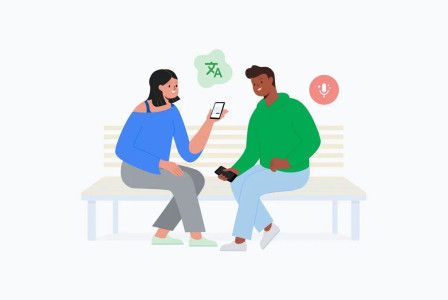SEARCH
Google's NotebookLM introduces Video Overviews to enhance content interaction
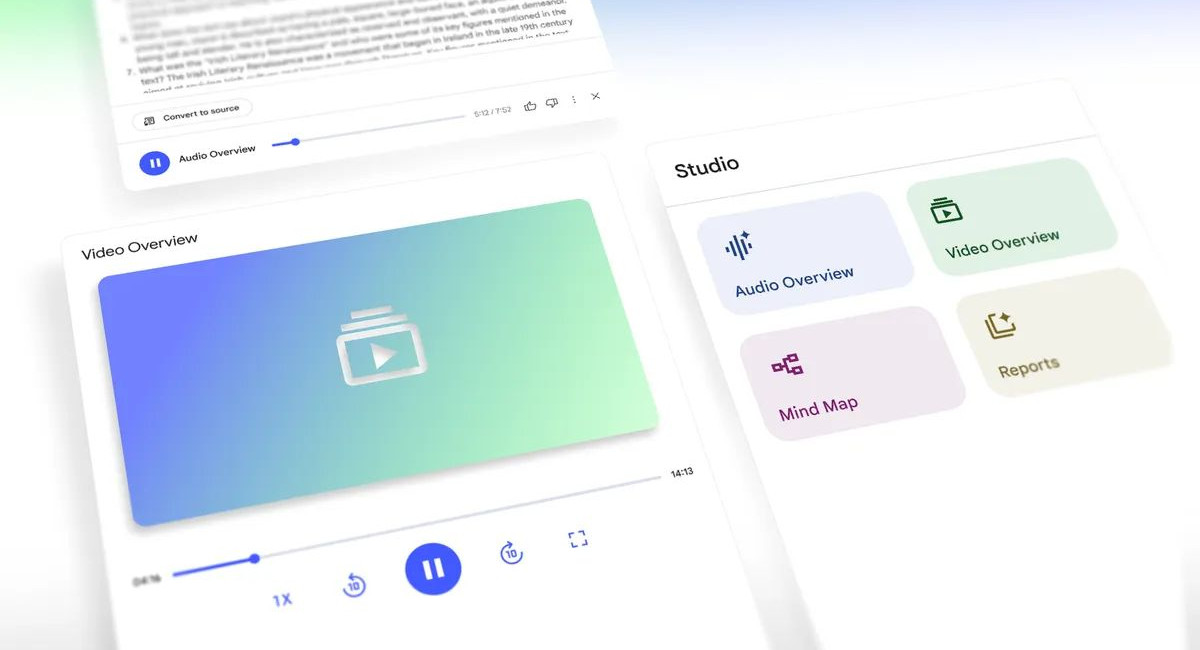
SHARE IT
Google’s AI-powered research assistant, NotebookLM, has been steadily gaining attention for its innovative approach to helping users digest and interact with their source materials. The tool first became widely popular with its Audio Overview feature, which transformed textual content into engaging audio summaries, making study sessions and research more accessible and interactive.
Building on this momentum, Google has now expanded NotebookLM’s capabilities by launching a new feature called Video Overviews. This advancement, initially showcased at the Google I/O event earlier this year, marks a significant step forward in how users can engage with their data. Rather than just audio narration, Video Overviews integrate a visual dimension, creating narrated slideshows that bring content to life. Users who generate a Video Overview will see an AI host presenting information by pulling in relevant images, diagrams, quotes, and numerical data extracted directly from the original materials. These visual elements are complemented by background audio narration, designed to provide a richer and more immersive overview experience.
Google emphasizes the flexibility of this new feature by allowing users to tailor their Video Overviews to better suit their specific needs. Whether it’s adjusting the focus to particular topics, targeting content to certain audiences, or customizing the style and pace of presentation, users have control over how the information is delivered. This level of customization not only makes the tool more user-friendly but also increases its utility for diverse use cases, from academic research to business presentations. As of now, Video Overviews are being rolled out to all English-speaking users, with Google planning to support additional languages soon to broaden accessibility.
Alongside Video Overviews, NotebookLM is receiving an overhaul of its Studio interface—the workspace where users create and manage different content formats derived from their notes. Prior to this update, users were limited to producing one type of output per notebook, such as a single Audio Overview or Mind Map. The new version of Studio removes this constraint, enabling users to generate and save multiple outputs of the same type within one notebook. This enhancement caters to more complex workflows, where users might need various versions or perspectives of the same material depending on their evolving needs.
The redesigned Studio interface organizes these options neatly at the top of the panel, offering quick access to four main content creation tools: Audio Overviews, Video Overviews, Mind Maps, and Reports. This layout promotes efficiency and encourages users to explore different formats to better understand and utilize their research material. For example, one could listen to an Audio Overview while simultaneously viewing a Mind Map or consulting a Study Guide, thereby enhancing comprehension through multimodal learning.
This more dynamic and flexible Studio environment is expected to be available to all users in the coming weeks, signifying Google’s commitment to continuous improvement based on user feedback. The integration of various content formats within a single notebook also reflects an understanding of how modern learners and professionals interact with information—often needing to switch between different modes of processing to maximize retention and insight.
Overall, Google’s enhancements to NotebookLM, particularly with the addition of Video Overviews and the revamped Studio experience, position the tool as a powerful ally for anyone seeking to deepen their engagement with complex information. Whether you are a student, educator, researcher, or professional, these developments promise to streamline your workflow and elevate the way you approach knowledge synthesis and presentation. As AI continues to evolve, Google’s NotebookLM stands out as an example of leveraging artificial intelligence to transform not just how we access information, but how we actively work with and comprehend it.
MORE NEWS FOR YOU

 Help & Support
Help & Support