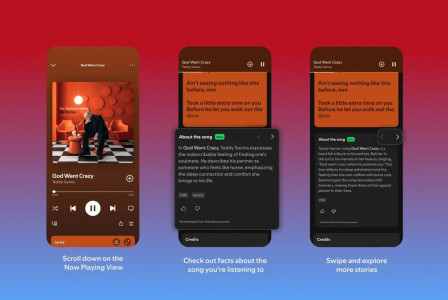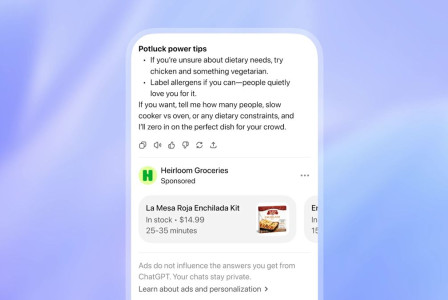SEARCH
How to download a video from Facebook

SHARE IT
13 September 2021
Facebook is undoubtedly one of the biggest video sites, but unlike other platforms, it doesn’t offer the opportunity to download instantly videos.
If you've ever wondered how to download Facebook videos to your device, this is how you can accomplish it.
- Pick a video.
- Copy the link.
- Paste that link into a new tab.
- Delete "www" in the url and change it to "mbasic.".
- Open the video in a new tab.
- Right click, and save the video.
There is also another way. You can download a third-party app like the Friendly for Facebook app, which includes a downloading option. Additionally, you can always record your screen, play the video, and save that video to your phone or desktop that way.
MORE NEWS FOR YOU

 Help & Support
Help & Support