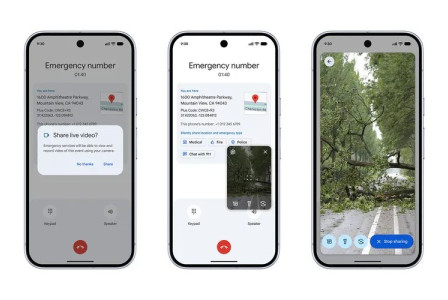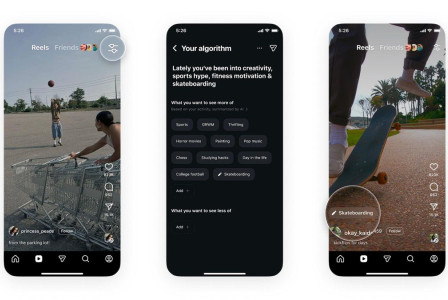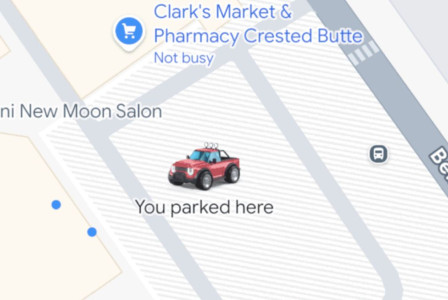SEARCH
How to turn off your Active Now status on Messenger

SHARE IT
26 August 2021
Sometimes we might want to hide our online status from certain contacts on Facebook’s Messenger and appear offline to others. There is a method you should know that can help you turn off your Active Status on Messenger.
Here is how to turn active status off on Messenger: Desktop
- Press the Messenger icon on the top right of the homepage.
- Next, select the ellipsis (...) at the top of the dropdown.
- Chat Settings will open up. Go to Turn Off Active Status.
You have the option of turning off the green bubble for everyone or blacklisting or whitelisting certain names. When you're finished, click "OK."
Here is how to turn active status off on Messenger: Mobile
- Open Messenger app.
- Click your profile picture at the top left.
- Select Active Status and then turn it off.
MORE NEWS FOR YOU

 Help & Support
Help & Support