SEARCH
iOS 16 announced and these are the new features

SHARE IT
Apple has introduced iOS 16, the new major version of the operating system for the iPhone, which brings significant upgrades such as the redesigned Lock Screen, improvements to the Messages, Maps and Home applications, customization capabilities and much more that we will see later.
Lock Screen, Notifications and Focus
The new fully customizable Lock Screen allows the user to touch many of the design elements, such as fonts and colors, for a more personalized look. Includes support for widgets and the ability to create multiple Lock Screens to change whenever you want with one swipe.
The notification system brings the tabs from bottom to top for easier hiding and a clearer image from the Lock Screen. Live Activities also make it easier for you to follow real-time events directly from the Lock Screen, such as music playback, workouts, or match updates.
The various modes of the Focus function work directly with the new Lock Screen and you can automatically activate the Focus mode you want if you have switched it to your own Lock Screen. There are filters to cut out distracting content, such as grouped tabs in Safari browser, Calendar reminders, and Messages chats.
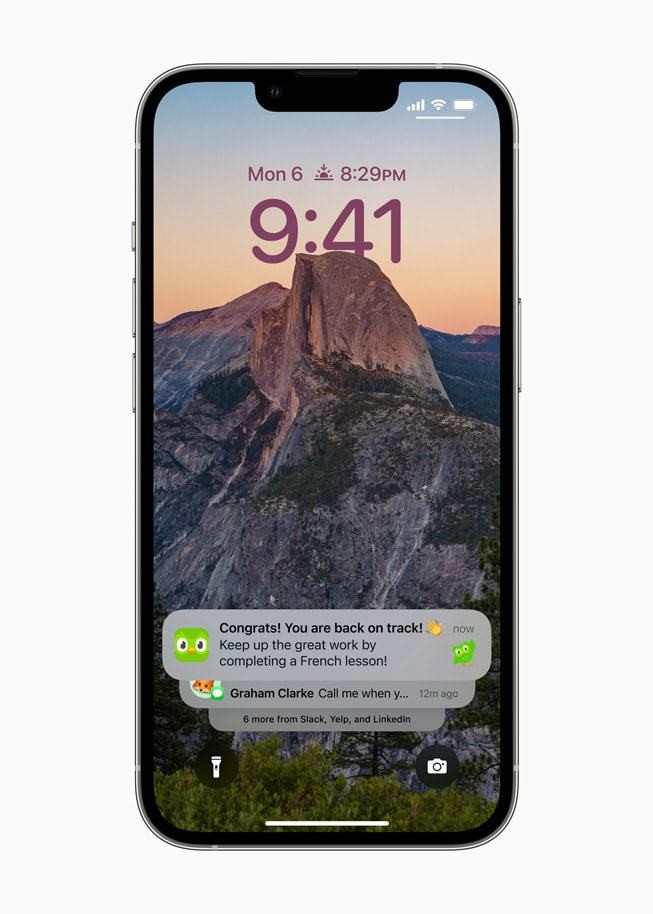
Messages
The Messages application now offers the ability to edit and delete sent messages, but also the ability to mark as unread what you want to see at a later time. Additionally, you can start SharePlay directly from Messages to listen to music or watch content with your friends.
Dictation, Siri and Live Text
The Dictation function is now combined with the keyboard being activated at the same time, therefore, you can dictate a message and at the same time enter words or characters with the help of the keyboard in real time.
The Live Text feature, which recognizes text in photos and screenshots for further editing, now extends to videos. Just pause where you want and Live Text can isolate the text from that frame to edit it when they try it. At the same time, the Visual Look Up function was improved to export objects from photos and then place them in other applications.
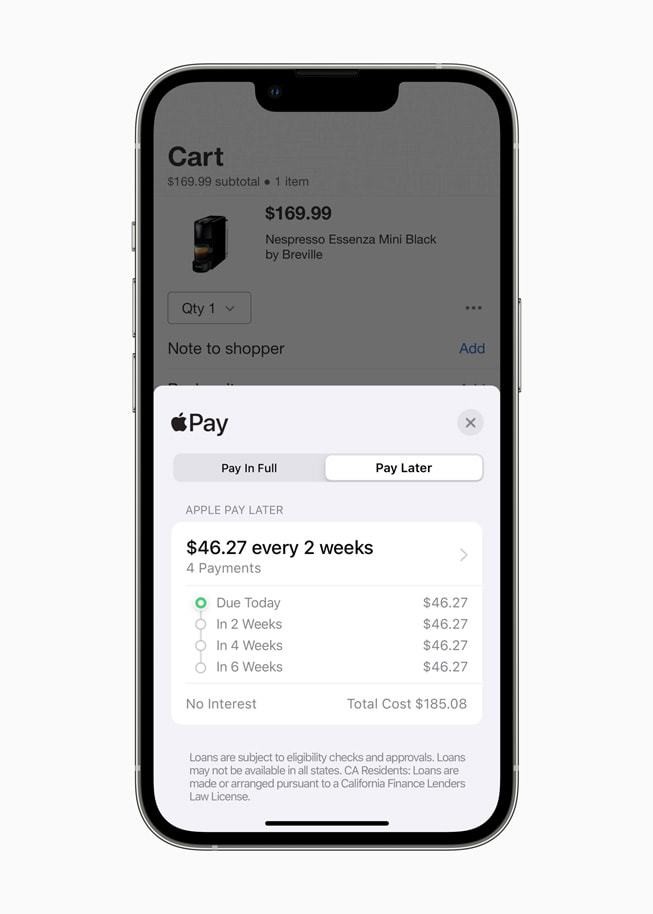
Apple Pay and Wallet
The Wallet app allows users to share passwords by sending a message. The Apple Pay Later function is also launched to make purchases with up to 4 interest-free installments without any other obligation or reservation, as long as the payment is made through Apple Pay, while with Apple Pay Order Tracking you follow the progress of your parcel shipment.
Maps
The enhanced version of the Apple Maps service extends to even more countries and cities (not in Cyprus at this time). The ability to schedule a route with up to 15 stops (and the ability to add a stop while navigating), public fare fares (MMM) and the ability to fold your wallet are supported.
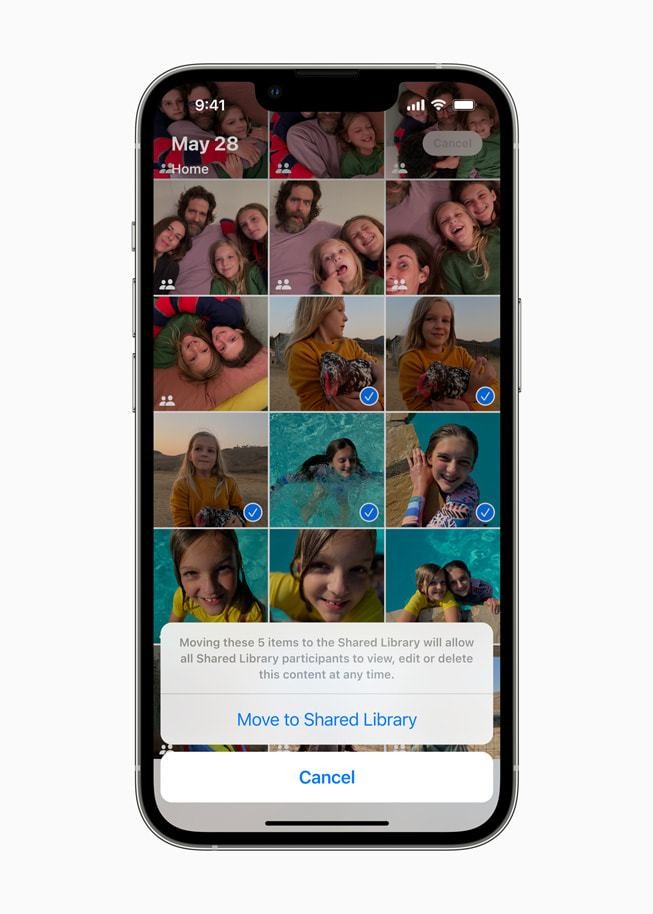
iCloud / Family Sharing
Family Sharing further facilitates the process of creating and managing accounts for children, with automatic adjustment of parental control according to their age. Additionally, you can create an iCloud Shared Photo Library for all members of your family account to share photos directly into a shared album.
Safety Check
A new section in the settings to monitor and edit the permissions on your personal data that you have previously given to each application separately.
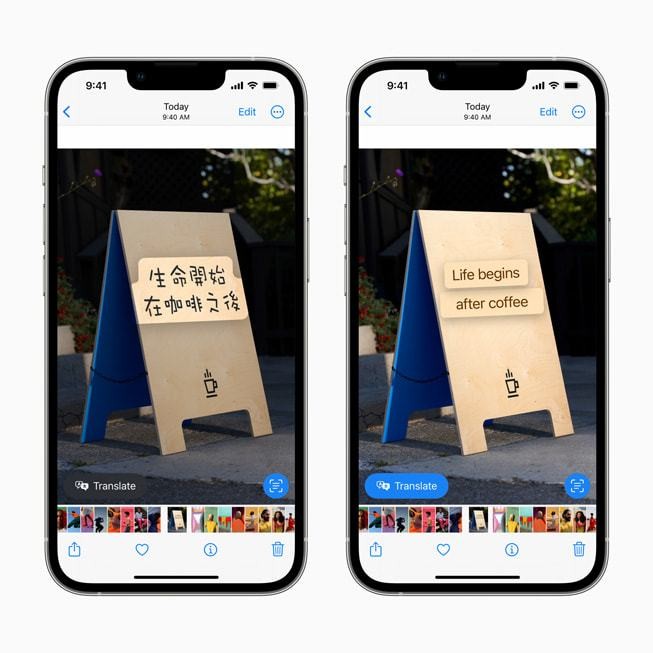
Home App
The Home application is completely redesigned to see from the main screen all the smart devices in your home and of course to manage them easily from one place.
IOS 16 will be available from the fall on all iPhones from the iPhone 8 series onwards.
MORE NEWS FOR YOU

 Help & Support
Help & Support 

