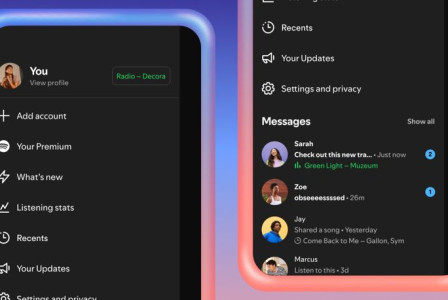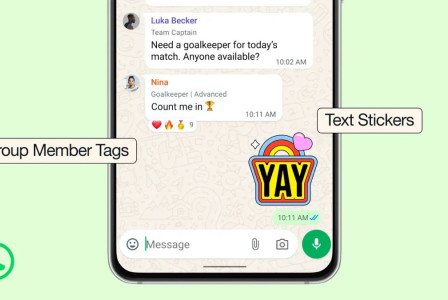SEARCH
Microsoft adds its AI Mode to Copilot Search on Bing
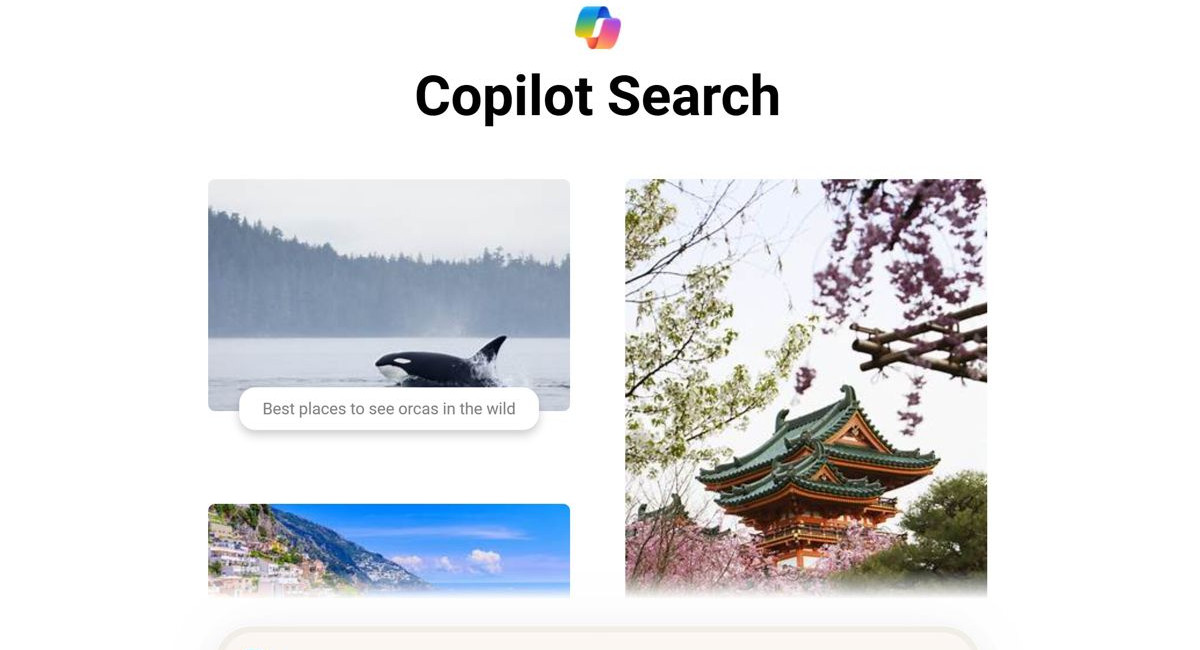
SHARE IT
Google introduced the new AI Mode experiment in Google Search last month, in addition to expanding the availability of AI Overviews. AI Mode allows users to obtain AI-powered responses and delve deeper into their topics via follow-up questions and related web links. Google stated that AI Mode will be handy for questions that require more study, reasoning, or comparisons.
Microsoft is now introducing a similar capability for Bing called Copilot Search. Copilot Search is now available to everybody at bing.com/copilotsearch. The screenshot above shows the Copilot Search site, which includes sample questions and a search bar at the bottom.
When you input a query, Copilot Search uses artificial intelligence to provide an answer that includes information from numerous internet sources. The answer page includes two conspicuous buttons: "See all links" and "See reasoning." Clicking "See all links" displays a sidebar with relevant links and sources to the response. Clicking "See reasoning" reveals how Copilot Search developed its response.
Users can also enter follow-up questions into the text box, which is always visible at the bottom of the screen. The response to the follow-up question appears on the same page, making it easy for visitors to scroll up and view the initial response. Microsoft also includes hyperlinks to images and videos on the right side of the page. However, clicking on these takes viewers to the usual Bing Images and Videos experience.
Bing will continue to provide users with the classic web links experience. When users enter natural language questions into Bing, the Copilot Answer section appears at the top of the web links, creating a hybrid experience comparable to Google AI Overviews.
Microsoft's new Copilot Search reveals a greater integration of LLMs and AI into search engines, with the goal of providing consumers with more engaging search experiences.
MORE NEWS FOR YOU

 Help & Support
Help & Support