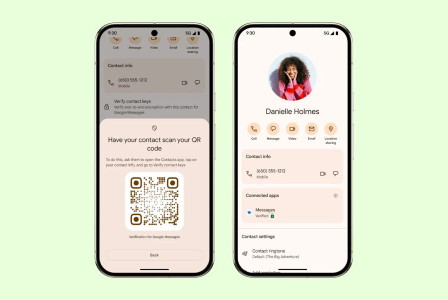SEARCH
Recover deleted apps on Android devices

SHARE IT
Have you ever unintentionally uninstalled an app or game from your phone or discovered that some had been removed? You are not alone, though. This kind of loss happens more frequently than you may think. Even the best Android phones occasionally jumble things up due to the complexity of its code, which can lead to users losing track of important settings and menus. If you find something is missing, don't worry; this helpful guide has you covered.
You may lose an application in one of several ways. As an example, you might have unintentionally uninstalled an app due to a slip of the hand. This is completely OK. We've all had butterfingers at some point. Files that are stored on your device, including files for a particular application, can be altered, corrupted, or deleted by malware. Another issue is that many mobile antivirus programs clean up your hard drive, which might cause you to lose one or more apps.
The apps on your smartphone will be completely erased if you perform a factory reset (otherwise, the function wouldn't be very useful), and certain apps might require manual update before they can be used or played.
During a data transfer, switching to a new device may also leave some programs behind. If, for instance, the connection is lost during the transmission or there is an internet issue, information may become muddled or lost.
There is no need to worry or feel singled out because these problems can affect everyone. There is a solution.
- Launch the Google Play Store app
- Enter your Google account menu
- Tap on Manage Apps and device
- Navigate to the Manage menu
- Switch to the Uninstalled list
- Tap on the app you want to reinstall
MORE NEWS FOR YOU

 Help & Support
Help & Support