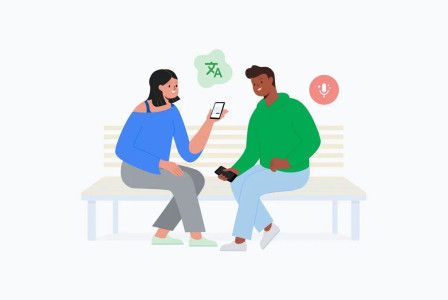SEARCH
Some favourite features for the 20 years of Google Maps

SHARE IT
Twenty years ago, Google Maps transformed how we see and navigate the world. Today, it's become an indispensable tool for more than 2 billion users per month — shaping the way people navigate and explore, whether they’re traveling to new places or rediscovering their hometown.
Google is sharing some of their most popular and all-time favorite features, along with helpful hidden gems you might have missed over the years.
1. Drive in style (new!)
Now when you drive with Google Maps, you can customize your navigation icon with new car types and colors. Depending on your mood, choose a powerful pickup truck, a stylish SUV, a roaring racecar and more in eight vibrant colors. Just start navigating, tap on the blue arrow and let your creativity lead the way.
2. Understand an area at a glance with AR
It can be tough to get your bearings when you pop out of a subway station or if you’re in a new neighborhood. With Lens in Maps, tap the camera icon in the search bar and lift your phone to let augmented reality instantly overlay helpful information, like the name of a place, how busy it is and if it’s highly rated.
3. Time travel with Street View
Go back in time with Street View! You can see loved ones and even check out your childhood home: Open Google Maps and turn on the Street View layer. Search for your home address, tap “See more dates” and scroll through the images to watch your neighborhood evolve over time!
4. Make reservations right from Maps
Forget frantic phone calls or scrambling for last-minute reservations: Google Maps can help you snag a table at your favorite restaurant. Search for the restaurant, and if it works with a booking partner, tap on “Reserve” to book your reservation.
5. Plan group hangouts with lists
Lists in Google Maps make it a breeze to save and share places you want to visit – and they also make it easy for groups to pick a spot. The next time you have an outing planned, create a collaborative list where everyone can save places and vote on them with emoji (maybe a heart ❤️ means you want to try a place and a thumbs down 👎 means it’s a pass) so you can make a quick decision on where to go.
6. Arrive with confidence
It can be tough to find the right entrance at a large apartment complex or unfamiliar building. With arrival guidance, we’ll highlight the entrance, show you nearby parking lots and remind you to save your parking spot. Once you’re parked, you can get walking directions from your car to the entrance — and even enter Street View or AR walking navigation to orient yourself quickly.
7. Send your trip from your phone to your car
If you’re in a rush, you can plan your trip from your phone and send it straight to your car if it has Google built-in. No need to waste time re-entering the address.
8. Find the hottest restaurants in town
Whether you're exploring a new city or rediscovering your neighborhood, Google Maps’ restaurant lists can help you find the perfect spot. Check out our trending list 🔥to find places that have recently surged in popularity, the top list 🏆 for tried-and-true favorites and the gems list 💎 to find the next hot spot before everyone else does.
9. Avoid the crowds
It’s helpful to know how busy a place will be before you get there so you can save time and avoid long lines. Search for a place and scroll down to "Popular times" — you’ll see a graph of how busy it typically is, and even how busy it is at that moment. New efficiency hack unlocked!
10. Don’t get lost — even when you’re off the grid
When you’re exploring a new city or in an area with bad signal, you can use Google Maps offline to access essential navigation information. Search for an area, tap the name or address and select "Download" to give yourself access to navigation and key details without a connection. Perfect for travel and adventures off the beaten path.
11. Get accessibility information anywhere
For those with accessibility needs, turn on “Accessible Places” in your settings and a wheelchair icon will show if a place has accessible entrances, seating, restrooms and parking. Those with visual impairments can get detailed voice guidance while walking, with helpful alerts about routes, upcoming turns and nearby intersections.
12. Save money and gas
Lots of people tell us that they want ways to get around more sustainably. Fuel-efficient routing in Google Maps (now available globally!) can help — it uses AI to show you the most fuel- or energy-efficient route to your destination, if it’s not already the fastest one. Just pull up directions and tap on the route with the green leaf.
13. Have fun with Pegman!
Pegman is our beloved Street View mascot, and depending on where in the world you’re browsing, he might transform into someone new! Hint: Check out Loch Ness, Scotland for a fun surprise!
MORE NEWS FOR YOU

 Help & Support
Help & Support