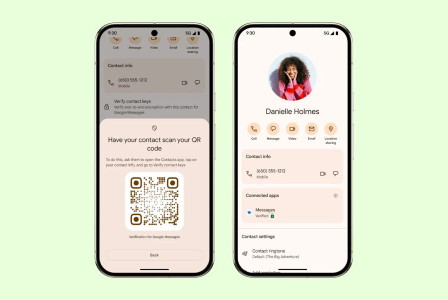SEARCH
Spotify's desktops apps are getting redesigned
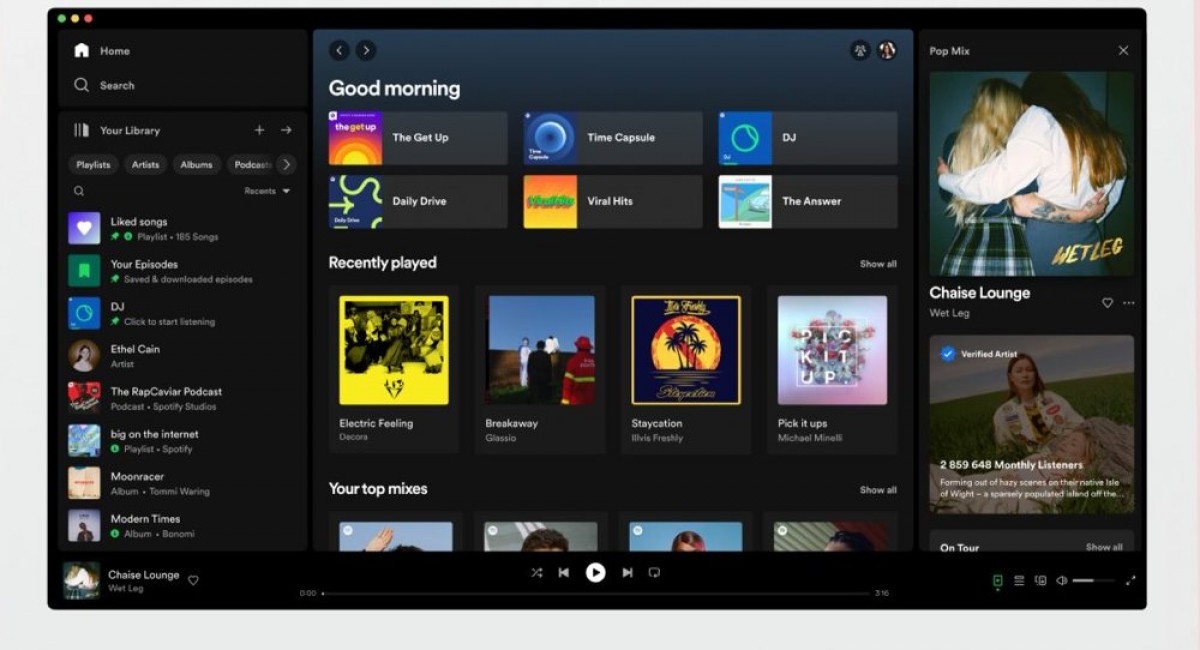
SHARE IT
Before Spotify was available on mobile devices, users listened to all of their favorite music on the desktop. With revamped Your Library and Now Playing views, this experience is now getting one of its greatest updates yet, giving Spotify Desktop the ideal way to browse, curate, listen to, and organize Spotify on a computer or web browser.
The primary content area will continue to serve as your core focus for browsing, discovering, and finding suggested songs and podcasts because we're leaving it alone. A few additional features will also be present to assist harmonize our desktop experience with the mobile app.
The new Your Library is now on the left side of the app window so you can easily access your saved music and podcast collections. And based on the early feedback, users have discovered that the new Library saves them time, gives them a better overview, and makes switching between playlists easier.
You can locate the Now Playing view, which shows the song or podcast you're now listening to, on the right-hand side of the app. In order to interact with and learn more about your favorite artists, you can even find more details about the song and artist here, along with details on tour dates and merchandise. You may even read along with some podcast transcripts while listening.
The combination of these new views' uniquely customized layouts offers a richer experience, more context, and quicker access to personal favorites.
Do you miss the Friend Activity feed? Not to worry! In the top-right corner of the main content section, you may still access it by clicking the "friends" icon next to your profile photo.
With the following tips, you can make the most of Desktop's updated features:
- Go compact: Your Library will appear to you extended by default. However, you can easily collapse the library by clicking the "Your Library" button in the top right corner if all you want to view are the playlist icons.
- Filter & Search Your Library: Playlists could previously only be found by using the search box, which required sifting through both your own content and results from the whole Spotify library. When it's extended, our new Library design now enables you to switch between your specific music, podcast, and audiobook feeds and conduct all of your searches within Your Library.
- Customize: Both Your Library and Now Playing can be scaled to occupy more or less of the screen in order to better suit the way you listen.
- Drag and drop: You may drag and drop tracks into the editable mentioned playlists as well as move and pin the playlists in the Library.
Starting today, the new Your Library and Now Playing displays will be made available to all Desktop users globally. Try it out by opening one of our signature playlists on your desktop or web browser, such as Today's Top Hits.
MORE NEWS FOR YOU

 Help & Support
Help & Support