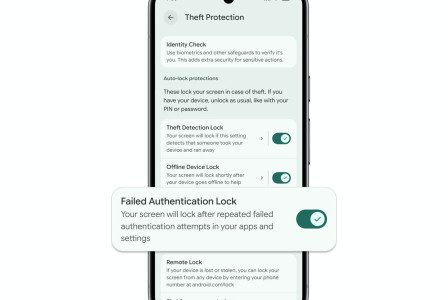SEARCH
Tips to improve your online privacy
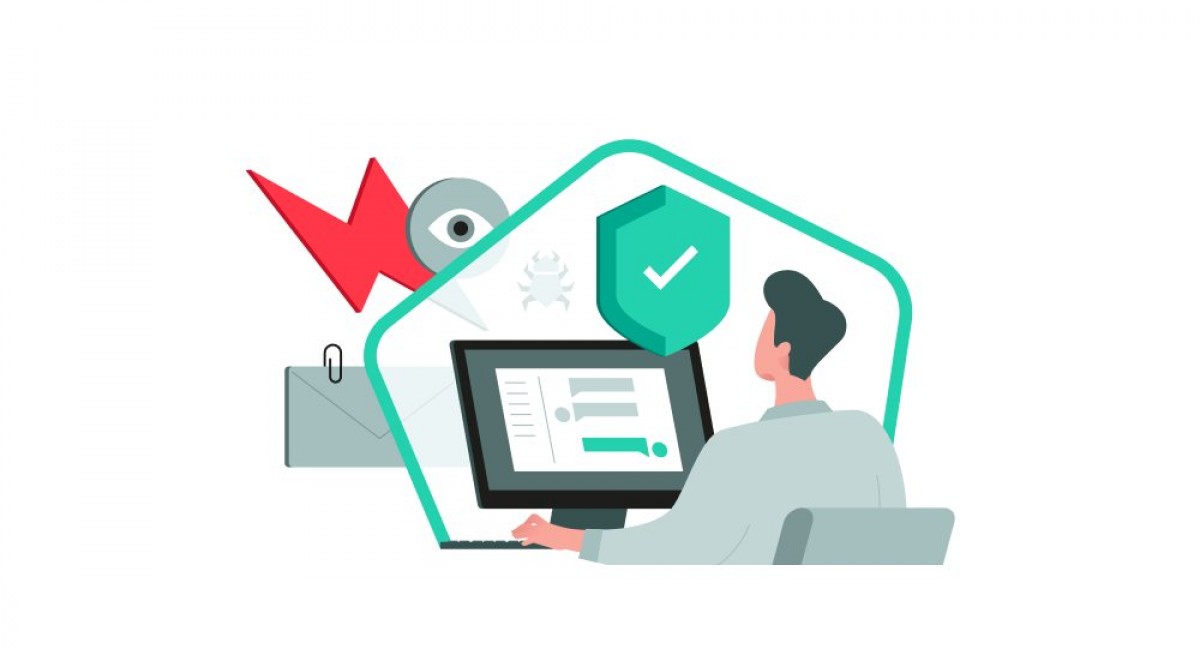
SHARE IT
Google recently announced the launch of the "Results about you" tool, which can help users remove search results that contain personally identifiable information. In general, this feature makes it easier for users to monitor how their personal information (such as a phone number or address) is removed from internet search results.
While such features are useful, they only remove the search link, not the data itself. The best practice is to keep your personal data off the internet if you want to keep it private.
Kaspersky experts share various tips on how to protect personal data online.
Adjust your privacy settings
The biggest oversharing of data that should have remained private is happening on social networks. While it is natural for people to share personal data with their friends and families, this carries several risks, such as "doxing" (collection and publication of personal information). Privacy settings come to the rescue, and while they may seem complicated and overwhelming, there are privacy tips that can make using social media safe and enjoyable.
Be careful what you share
In "Hansel and Gretel", two children who got lost in the forest, left crumbs on their way to avoid getting lost. The Internet works much the same way. Whenever people use digital services, their activity leaves behind bits and pieces of information. A crumb can be something like a social media post, a photo tag, or an online purchase. When combined, the crumbs create a single whole: a digital fingerprint of users, which can be used to identify them online.
To reduce such footprints, it is useful to be careful about the data you post online. For example, before you post a photo, think twice before you tag friends in it or post location tags with it. Removing such information will make life much more difficult for potential cyberstalkers, as well as for fraudsters who can use personal data in phishing schemes.
Combating online tracking
Every day users may visit dozens of websites or digital services. In many cases, data about people's online activities is collected there, often without visitors even knowing. This information can be used to profile the user. Potential fraudsters can then infer the interests of potential victims to display targeted banner ads. Various solutions, such as browser extensions or components in security solutions, limit web tracking by preventing websites from collecting information about you.
Two locks are better than one
To fully protect your account, always use two-factor authentication (2FA) where available. While strong and, most importantly, unique passwords are essential, 2FA makes it incredibly difficult for hackers to steal your account and obtain the personal data stored there.
As it is impossible to remember passwords to all websites and applications, the safest option would be to use a password manager to create strong and unique passwords for all accounts. In this case users need to create only one strong and unique master password to use this app every day. This master password really needs to be long and complex. To create one, users can use different tricks such as the 'Story Algorithm' method. It is based on the use of well-known phrases or words that are meaningful to the individual and will not only help to remember the password, but will also make it a strong combination.
MORE NEWS FOR YOU

 Help & Support
Help & Support