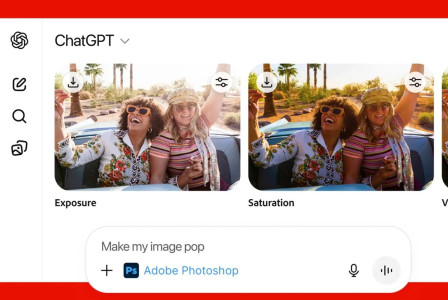SEARCH
WhatsApp Favorites gives you quick access to contacts and groups
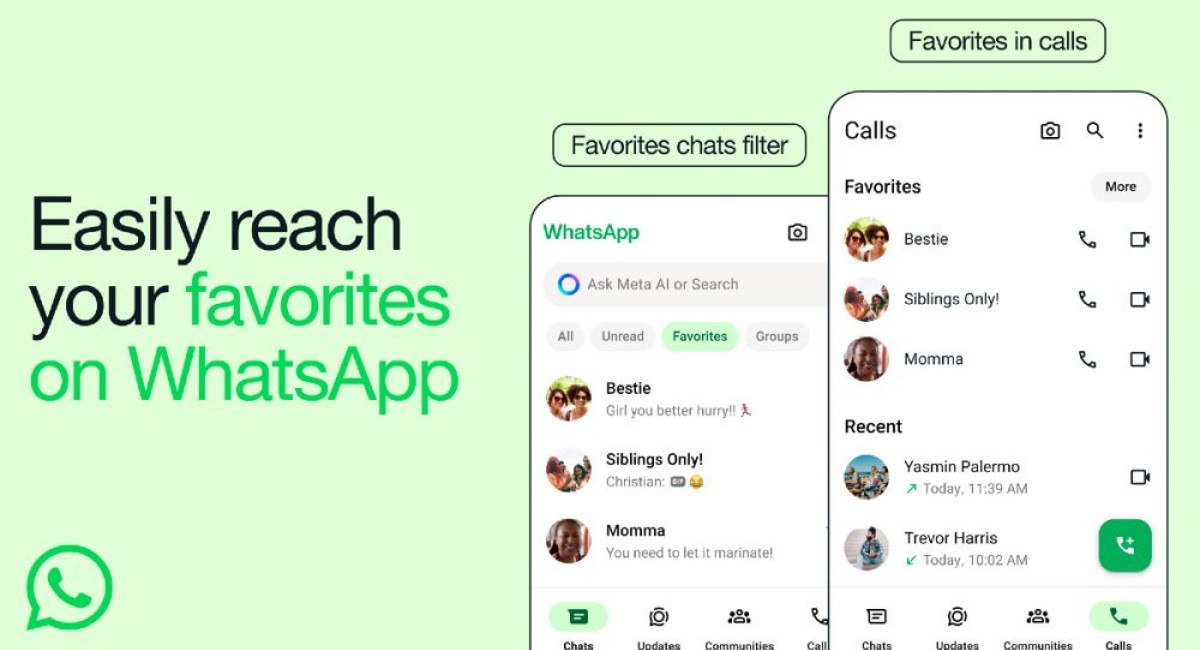
SHARE IT
WhatsApp has announced the debut of a "Favorites" filter, which allows users to easily identify chats from the people and groups who matter the most and connect with them immediately over a call from the top of the calls page.
The "Favorites" filter began rolling out on Tuesday and will be available to all WhatsApp users in the coming weeks. It allows you to keep all of your best friend's or family group discussions in one place for easy access. The instant messaging program has also introduced a "Favorites" section to the calls page, allowing you to quickly phone your favorite contacts without having to search through recent call logs or find their contact in the contacts book.
To add a contact or group to your favorites list, go to the chats screen and pick the "Favorites" filter, or select the contact or group from the calls tab and tap the "Add favorite" option. You can also add a chat to your favorites by long-tapping it and selecting "Add to favorite." Similarly, WhatsApp allows you to manage your favorite contacts and groups by navigating to Settings > Favorites > Add to Favorite. You can also reorder them according to your preferences at any time.
WhatsApp tested a feature for selecting preferred contacts on iOS and the web in February, according to WABetaInfo. It was also available for Android in April.
The new upgrade comes three months after WhatsApp introduced chat filtering. The three filters available on the Meta-owned app were initially "All," "Unread," and "Groups." Adding "Favorites" makes chat filters more usable, since individuals previously relied on alternative methods to rapidly call or video chat with their favorite contacts on WhatsApp due to the lack of a native filter.
MORE NEWS FOR YOU

 Help & Support
Help & Support