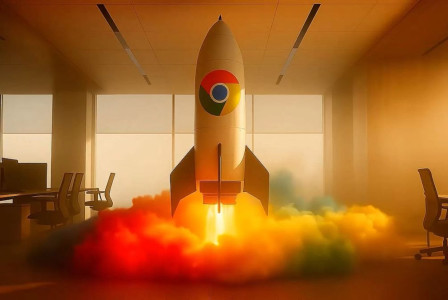SEARCH
WhatsApp introduces new formatting options
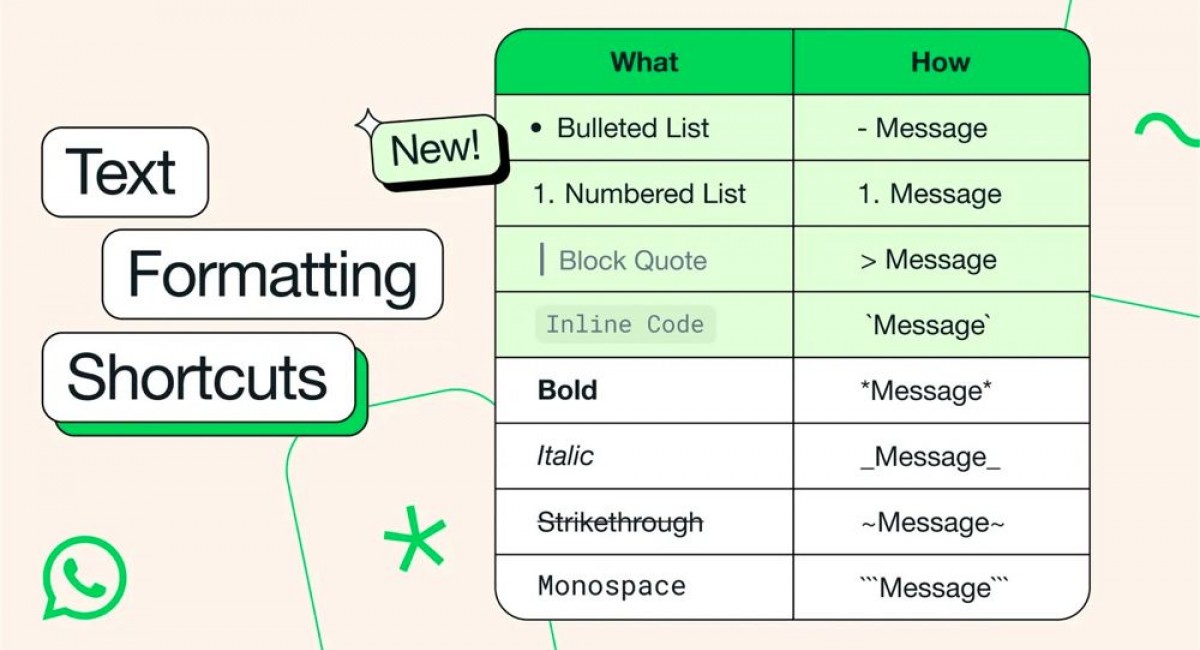
SHARE IT
WhatsApp is gaining additional text formatting choices starting today to improve your talking experience. Before now, you could use bold, italic, strikethrough, and monospace. However, the enhancements open up a whole new world of possibilities, since bulleted lists, numbered lists, block quotes, and inline code formatting are now accessible on Android, iOS, Web, and Mac. These were previously under testing.
The graphic clearly explains what's new (the first four with the green background) and how to use these formatting choices. As you can see, they're all quite easy to call when needed.
To create a bulleted list, just insert the "-" sign before your text, followed by a space, and then rinse and repeat to add further items to the list. The same is true for numbered lists, except that you add the number followed by a period and a space - for example, "1." Then "2. ", and so forth.
To use block quotes, just type the ">" sign followed by a space, and what follows will be a block quotation. Finally, to input inline code, just enclose the text with "'" - 'here's an example'.
MORE NEWS FOR YOU

 Help & Support
Help & Support