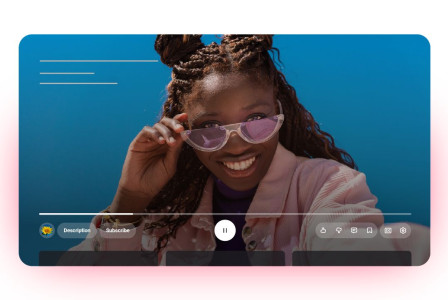SEARCH
When PDFs turn dangerous: How a trusted format became a cybercriminal’s favorite disguise

SHARE IT
For most of us, PDF files are the digital equivalent of a safe, sealed envelope. They’re reliable, easy to open on any device, and form part of the everyday fabric of online communication—whether that’s invoices, resumes, or government forms. Millions of these files travel across inboxes and messaging apps daily, and most of us open them without a second thought.
But that trust is exactly what makes the format so useful to cybercriminals. Behind the familiar Adobe-style icon, a booby-trapped PDF can hide code capable of stealing data, downloading more malware, or even taking control of your device. According to recent telemetry from ESET, PDFs consistently rank among the most abused file types in malicious campaigns, appearing in everything from mass phishing runs to state-sponsored attacks.
A Familiar Threat in a Friendly Wrapper
The deception usually begins with a simple email. It might claim your account has been suspended, your tax payment is overdue, or your test results are ready. Each message is carefully designed to provoke urgency or fear—the emotional triggers that make us click first and think later. Attached is a file that appears perfectly ordinary: invoice.pdf, report.pdf, maybe even a job offer. One click, though, and the trap is sprung.
Attackers have refined several ways to weaponize PDF files over the years. Some include hidden JavaScript that executes automatically when the file opens, allowing hackers to install additional malware. Others embed malicious links that redirect users to fake login pages or automatically download ZIP archives containing executable code. Vulnerabilities in outdated PDF readers can also be exploited through malformed objects that enable remote code execution.
In some cases, the file isn’t even a real PDF at all. Criminals disguise executables or scripts by appending a double extension—invoice.pdf.exe, for instance—so that victims see only the “pdf” part. Earlier this year, ESET researchers traced a campaign distributing the Grandoreiro banking trojan through a fake PDF sent via email. What looked like a document from a trusted institution turned out to be a compressed ZIP file containing a VBScript, which silently installed malware designed to steal banking credentials.
Recognizing the Red Flags
Spotting a malicious PDF before it’s too late can be tricky, but not impossible. Start by checking the sender. Does the email address match the organization it claims to represent, or is there a subtle typo in the domain? Mismatched or suspicious addresses are among the clearest giveaways.
Pay attention to the file name, too. Double extensions such as “document.pdf.scr” or “invoice.pdf.exe” are an immediate red flag. Another warning sign: the file arrives inside a ZIP or RAR archive. That’s often a tactic to slip past security filters. And of course, if the email itself feels out of place—perhaps you weren’t expecting any correspondence from the sender—trust your instincts and delete it.
What to Do If You’re Unsure
When in doubt, don’t open the file. Verify with the supposed sender through another channel—call or message them to confirm whether they actually sent the document. You can also inspect the file properties by enabling the “show file extensions” option in your operating system to confirm it’s genuinely a .pdf file.
Running the file through trusted security software, or uploading it to a scanning service like VirusTotal, can provide an extra layer of assurance. And if you must open it, use an updated PDF viewer that includes a sandbox or protected view mode, such as Adobe Reader’s Protected View, which can isolate potential threats from the rest of your system.
If You’ve Already Opened a Suspicious File
If you suspect you’ve been tricked into opening a compromised PDF, disconnect your device from the internet immediately to prevent data from being transmitted to an attacker. Then run a full system scan using a reputable, up-to-date antivirus program. Check for unfamiliar processes or strange network connections; if you’re not confident in doing that yourself, contact a professional.
For those who suspect credential theft, change passwords for sensitive accounts—especially banking or email services—but do it from a clean device, not the potentially infected one. If the file was opened on a work machine, notify your company’s IT or security team right away.
Staying One Step Ahead
Cybercriminals know that familiarity breeds trust, which is why PDFs continue to serve as one of their most effective vehicles. The best defense lies in skepticism and good digital hygiene. Don’t open unexpected attachments, even if they seem harmless. Keep your software and operating system patched and updated. Enable sandbox or protected view settings in your PDF reader and consider disabling automatic JavaScript execution.
Finally, use reliable, multi-layered security software across all your devices. Technology can help prevent infection, but awareness is what stops you from clicking the wrong link in the first place.
The humble PDF may never lose its reputation as a convenient, universal document format—but it has also become a reminder that online threats often wear the most familiar faces. Trust, after all, is the hacker’s favorite exploit.
MORE NEWS FOR YOU

 Help & Support
Help & Support