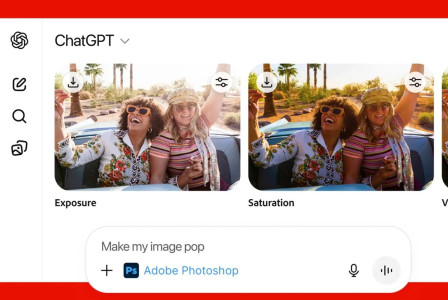SEARCH
YouTube Music: Global rollout of Hum to Search feature and AI radio

SHARE IT
YouTube Music is launching a new sound search option, akin to Google's Hum to Search feature. Notably, with this function, users will be able to find their favorite song from YouTube Music's database of 100 million official songs solely by sound.
Some users got the feature in May, even before it was released. Once the feature is enabled, a user must tap the magnifying glass button in the top-right corner of YouTube Music. This will allow you to access the waveform button, which is next to the microphone button.
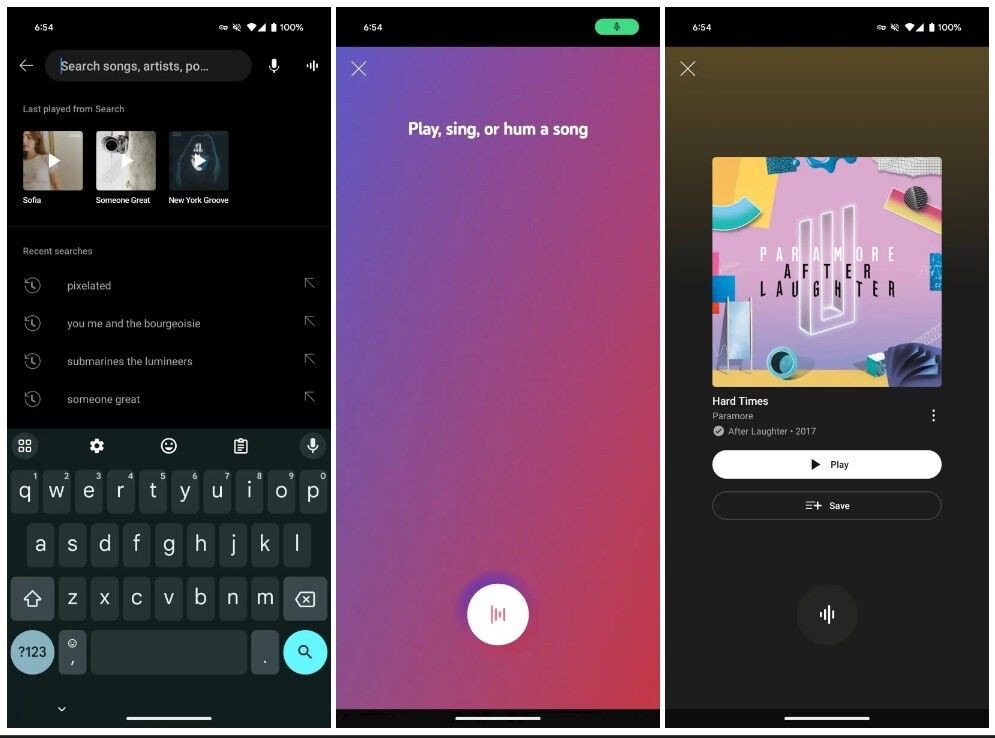
This brings up a full-screen page titled "Play, sing, or hum a song." You can find it by tapping the bottom button and playing, singing, or humming a song. The results page displays cover art, song title, artist, album, year, and download status. It also displays the buttons for Play and Save to the library. The YouTube Music sound search tool is already available for Android and iOS.
Furthermore, YouTube Music has now added "Mark as played" and "Mark as unplayed" for podcasts. When a user enters the overflow menu for a podcast episode, they will see the options "Mark as played" or "Mark as unplayed." A toast notification reading "Episode marked as played" validates the activity.
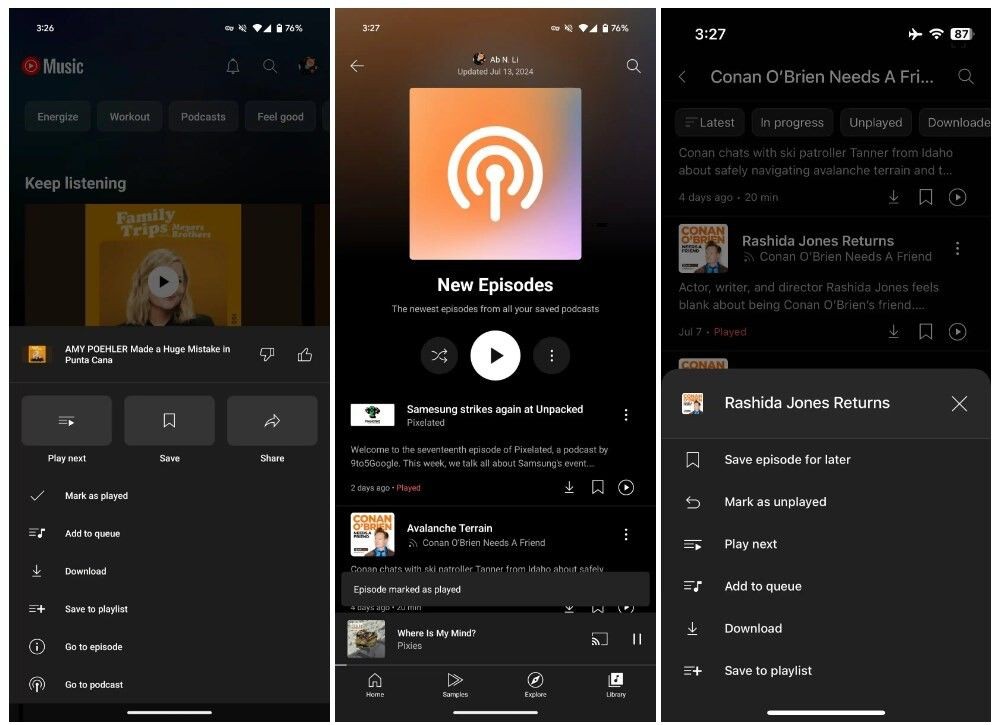
Google began testing this feature in December 2023, promising that it would be available within three months. However, it took them seven months to implement the feature on YouTube Music. According to the article, YouTube Music's "Mark as played" feature for podcasts is being rolled out for Android, iOS, and web.
YouTube Music is currently testing the AI-generated chat radio function. The feature is now being tested in the United States for YouTube Music Premium customers. Previously, only a limited number of users had access to the feature. The functionality allows users to create a bespoke radio by expressing exactly what they wish to hear.
MORE NEWS FOR YOU

 Help & Support
Help & Support