SEARCH
Apple will soon let users pass on their iCloud data when they die
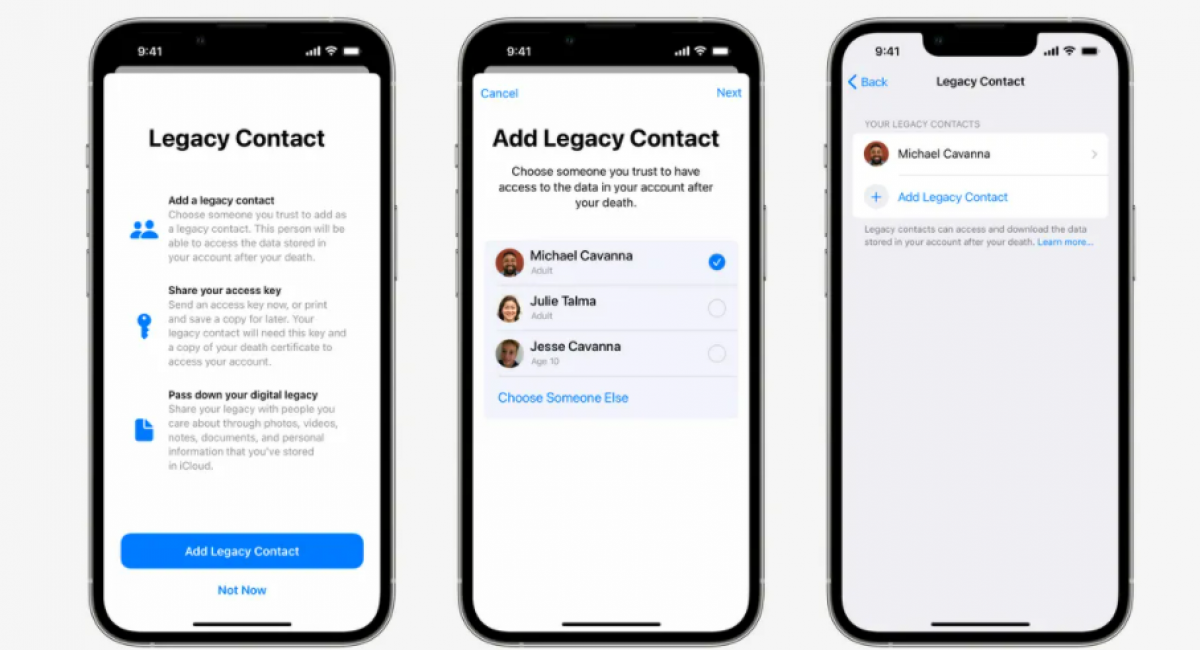
SHARE IT
11 November 2021
Apple introduces the new Digital Legacy program which arrives in iOS 15.2. Apple’s Digital Legacy program lets users pass down their personal information to family and friends if they pass away.
According to the new program, users can choose up to five persons as Legacy Contacts. These people will have access to their data stored in iCloud when they die, including images, documents, notes, emails, and even purchases. However, Apple still demands proof of death and an access key to activate Digital Legacy.
How To Set Up Digital Legacy On Your iPhone
- On an iOS device, go to Settings > [your name] > Password & Security.
- On a Mac, go to System Preferences > Apple ID > Password & Security.
- Under Legacy Contact, follow the instructions to add a Legacy Contact. If you use Family Sharing, you can choose a family member from the list; alternatively, add someone using their email or phone number.
- Notify your Legacy Contact and share an access key via Messages. If they accept, a copy of the access key is automatically stored in their Apple ID settings. If they decline, you will receive a notification. The access key is required to get into your account if you pass away.
- While you can add a Legacy Contact who isn’t on iOS 15.2, they won’t be able to store the access key in the settings on their device, so you should provide it to them in another way.
Legacy Contact is now available in the public beta version of iOS 15.2 for iPhone and when iOS 15.2 is fully released, it will be widely available.
MORE NEWS FOR YOU

 Help & Support
Help & Support 

