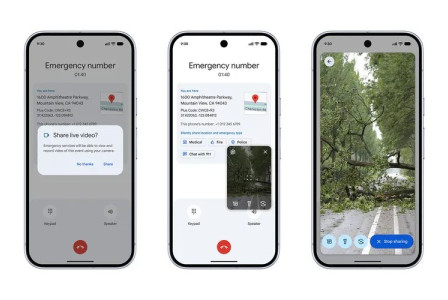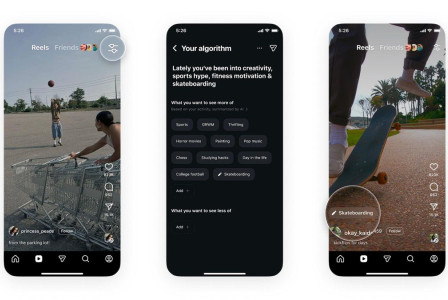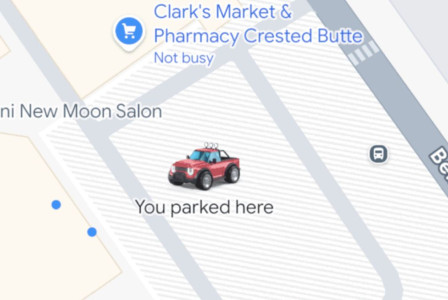SEARCH
Gmail Q&A is now available on iOS devices as well

SHARE IT
Back in August, Android users got access to a new Gemini-powered feature called Gmail Q&A, available to those with a Google One AI Premium subscription or a Workspace account. Now, iPhone users may access the same capability as well.
The concept is to utilize Gemini to search through your inbox and ask questions about it, as described in a Google blog article. Google provides "show unread emails from Jordan" as an example, but other effective prompts are "what was I talking about with Chris?" and "tell me about the emails I've had today."
"Gmail Q&A can help you answer specific questions about your emails, show you unread messages or messages from a specific sender, summarize emails about a topic in your inbox, and even answer general questions from search, all without having to leave your inbox," Google writes. Currently, the feature is only available in English.
If you meet the requirements for Gmail Q&A, powered by Gemini, the Gemini star icon should appear in the top right corner of the Gmail client for Android or iOS. When you're examining a specific email, the same icon appears at the top, near the middle.
Tap this symbol to get started with Gemini, and then start asking questions - it works similarly to Gemini on the web, allowing you to write naturally about anything related to your email. Request access to specific messages, conversation summaries, or information about the contents of emails in your inbox.
Based on preliminary testing, everything appears to be in working order. However, as with all AI, it is always a good idea to double-check critical information: Gemini conveniently gives a list of its sources beneath each answer, so you can click on these links to read the emails it is referring to.
This adds to Gmail's existing Gemini features, which include tools for writing and rewriting emails. In its Gmail Q&A release, Google states that comparable Gemini search options will be available in Google Drive in the near future.
MORE NEWS FOR YOU

 Help & Support
Help & Support