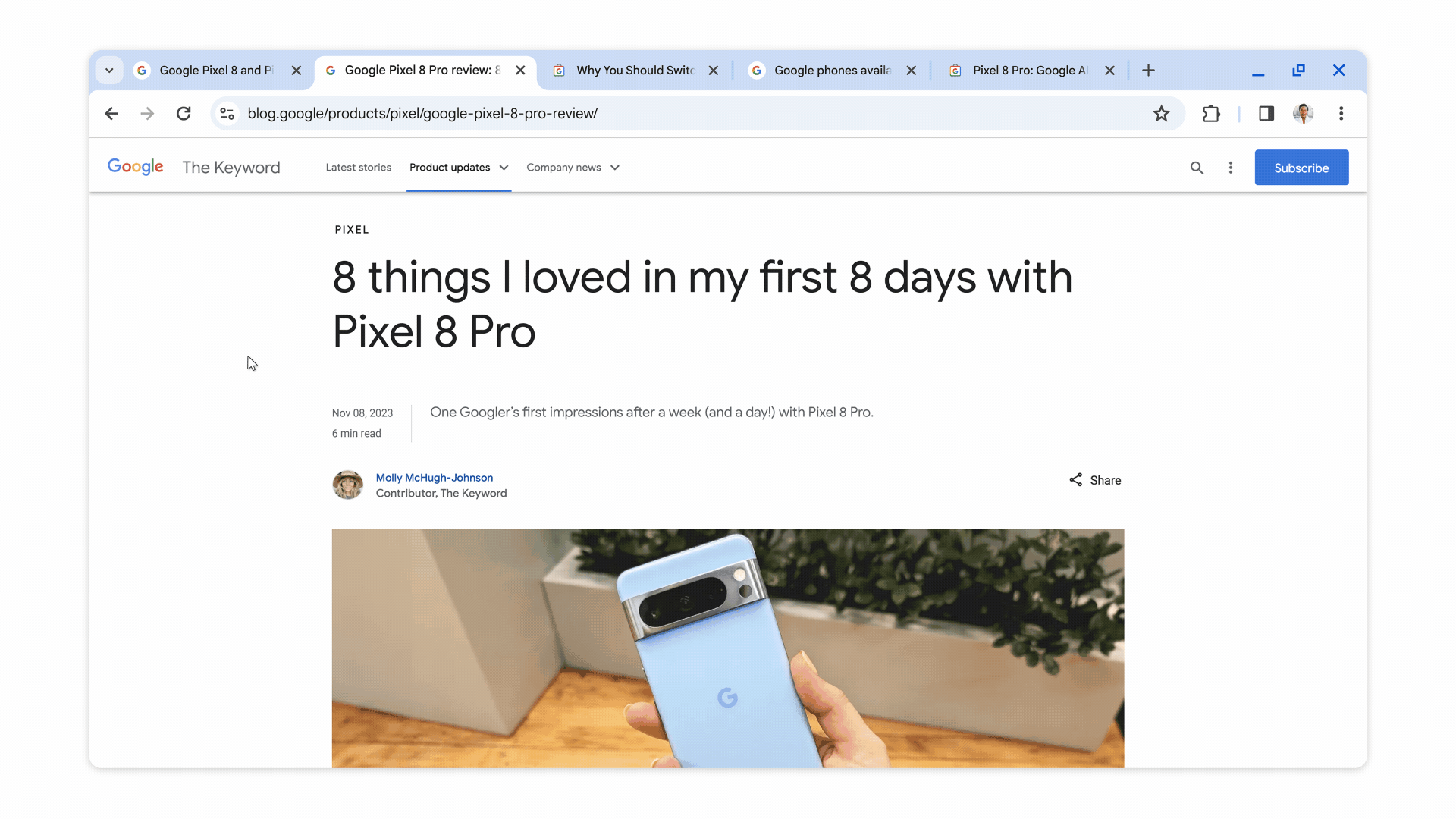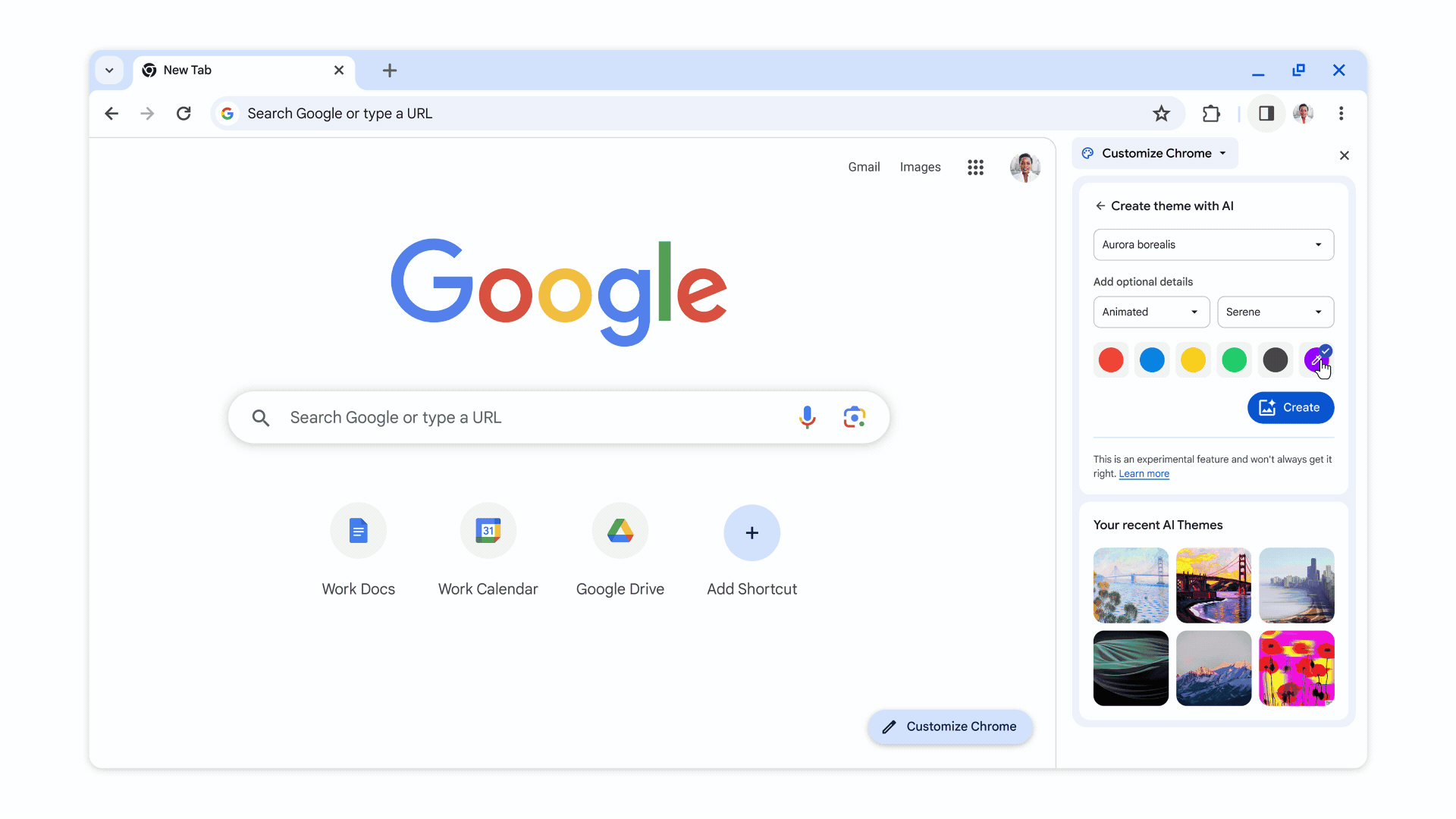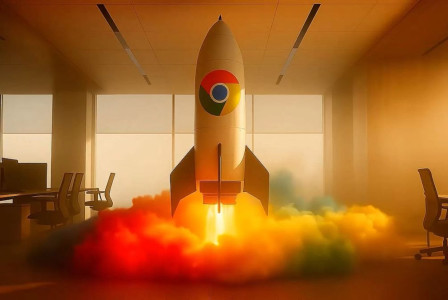SEARCH
Google adds AI features to Chrome browser
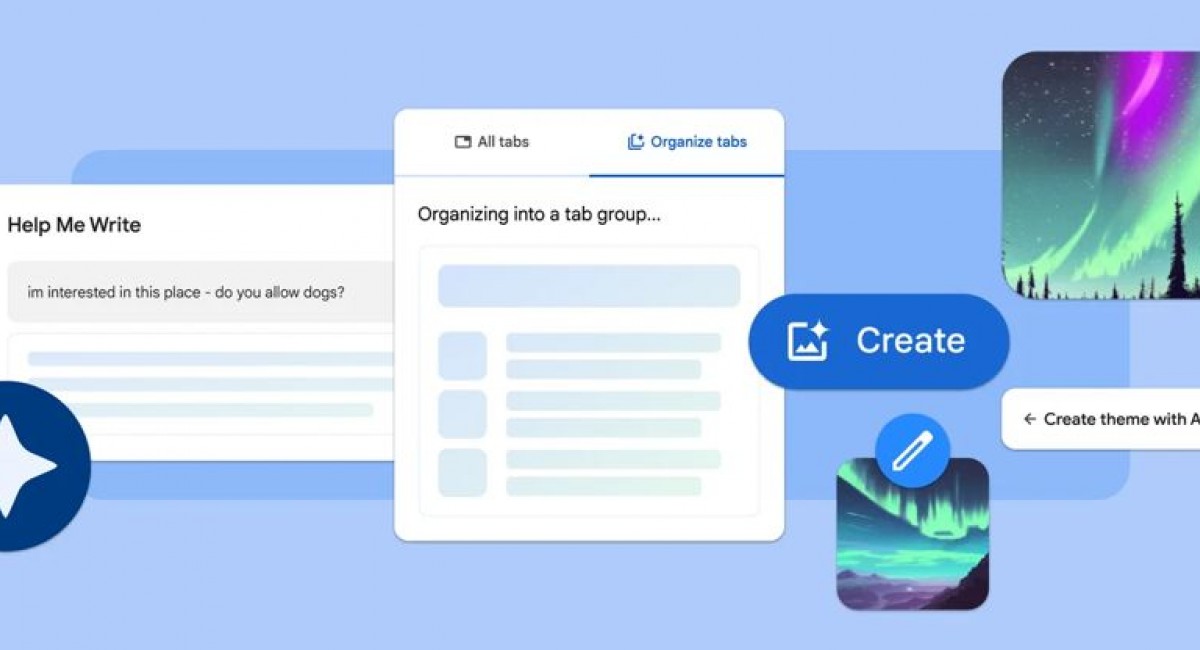
SHARE IT
In its most recent edition, Google's Chrome web browser incorporates AI technology. Chrome for Mac and Windows will soon have new AI-powered capabilities such as smart tab organization, theme customization, and writing assistance for forum posts and reviews.
The latter is akin to a function currently present in Google's experimental AI search experience, SGE (Search Generative Experience), which helps users create emails in varied tones and durations.
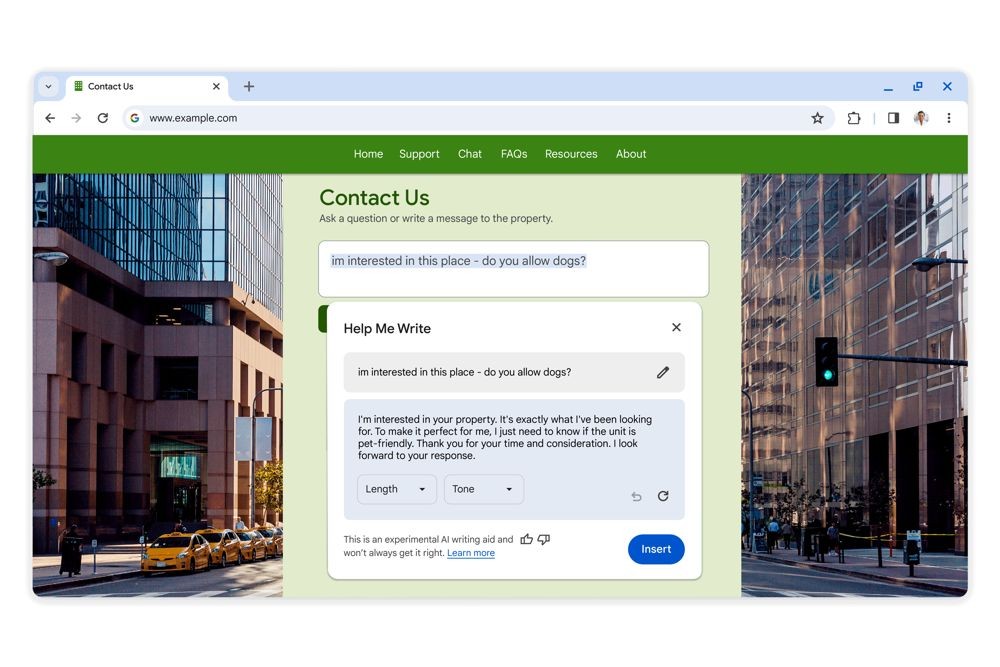
Google proposes that users utilize Chrome's built-in writing tool to write company evaluations, "craft a friendly RSVP to a party," or make a more official inquiry about a holiday rental, among other things, including posting in public venues such as online forum sites.
The still-experimental function will be available in the next month's Chrome update by right-clicking on a text box or field on the web and selecting "help me write." To get started, you'll type a few phrases before Google's AI steps in to assist.
In addition to the writing helper, AI may be used to arrange tab groups and tailor your browser experience.
Chrome's Tab Groups feature allows users to manage their open tabs by arranging them into groups. The business does, however, emphasize that curating them may be a laborious process. Chrome's new Tab Organizer will automatically propose and create groups based on the tabs you currently have open. This option will be available when you right-click on a tab and select "Organize Similar Tabs." Chrome will also offer names and emojis for the tab groups it generates to make them more easily identifiable. This function is meant to help users whether they are buying online, researching, organizing a vacation, or performing other chores that result in a large number of open tabs.
The last modification reflects the new generative AI wallpaper experience available on Android 14 and Pixel smartphones. Google will now employ the same text-to-image diffusion mechanism to enable users to create unique themes for the Chrome browser. You may produce these themes by subject, mood, visual style, and color by selecting the new "Create with AI" option after accessing the "Customize Chrome" side panel and clicking "Change theme." Chrome's built-in themes were previously limited to bright and basic options, but this new feature allows users to design their own themes that align with their current style.
Though a crowded theme may be distracting, the functionality at least lets users who do not own an Android phone to experiment with Google's generative AI for customisation, even if they eventually return to a more simple theme for everyday usage.
While the drafting function will not be available until next month's Chrome release, Google adds that other features, such as the tab organizer and AI theme maker, will be available in the United States on both Mac and Windows in the coming days with the current Chrome release (M121). To use these capabilities, sign into Chrome, choose "Settings" from the three-dot menu, and then go to the "Experimental AI" page. Because the features are experimental, they will not ship to corporate and educational clients at the moment.
Chrome now includes AI-powered and machine learning (ML) tools such as audio and video captioning, Safe Browsing protection, permission prompt silence, and "SGE while browsing" to summarize web pages.
Google said Chrome will be updated with more AI and ML features in the coming year, including integrations with its new AI model, Gemini, which will be used to improve web browsing.
MORE NEWS FOR YOU

 Help & Support
Help & Support