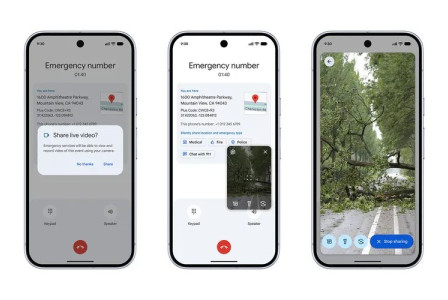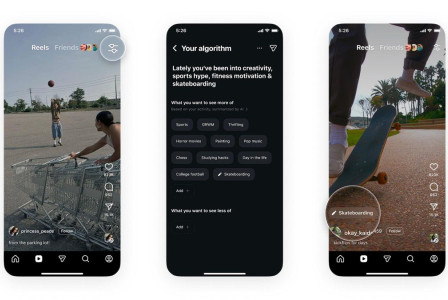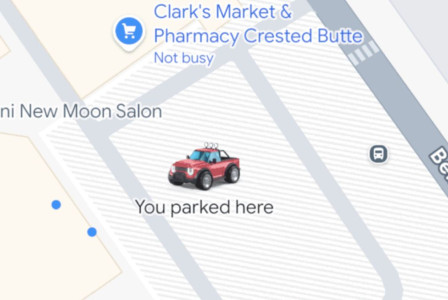SEARCH
Google Maps finally launches Glanceable Directions feature

SHARE IT
In February, Google introduced "glanceable directions" for Maps for Android and iOS. A new setting named "Glanceable directions while navigating" is now available.
Google Maps provides glanceable directions and a live ETA right on your device's lockscreen. The Android app will use standard system notifications, whereas Google Maps for iPhone will employ high-profile Live Activities. Glanceable directions are also supported on the route overview screen, which occurs after launching directions but before hitting "Start." Google Maps will display directions, a live ETA, and instantly adjust your route if you take a different path, as shown in the sequence below.
In June, Google announced the global release of glanceable instructions for walking, cycling, and driving modes for Android and iOS. However, we still don't see Live Activities on iOS. Google Maps users on Android 11.116 and iOS 6.104.2 now notice a "Glanceable directions while navigating" selection at the bottom of Settings > Navigation settings.
When "Glanceable directions while navigating" is turned off, you just see a blue dot indicating your location. If enabled, it transforms into an arrow indicating where to go. That arrow normally displays when you fully initiate navigation.(This is the most significant difference we've observed without actually testing on a live trip). When you enable or disable this feature directly on the route overview screen, Google will display a message bubble. In fact, tapping the blue dot/arrow allows you to instantly enable/disable from the "Your Location" sheet.
MORE NEWS FOR YOU

 Help & Support
Help & Support