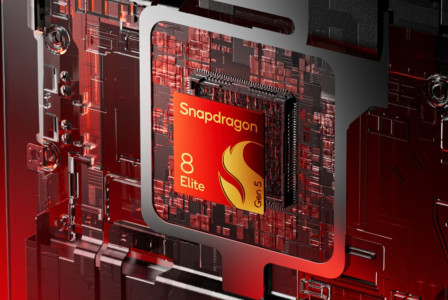SEARCH
Smart home devices: Everything you need to know about their security

SHARE IT
Voice assistants, kitchen robots, smart lights, and many other "smart" devices are now an integral part of our daily lives, changing the way we interact with our living space. It is estimated that by 2028, over 33% of households worldwide will be equipped with smart home systems. However, along with the rise of smart technology, the need for strong protection against potential vulnerabilities is also growing. Kaspersky offers useful tips on how to protect our smart home devices so that our home is not only comfortable but also safe.
Why "smart"?
Smart home systems integrate various devices, creating a "living" environment that allows for continuous interaction between devices and users. They usually have a control center that acts as the "brain" of the smart home. These systems can include a wide range of devices and home systems, such as cameras, sensors, actuators, and many everyday electrical appliances, such as refrigerators, toasters, washing machines, and vacuum cleaners. All these devices are connected to each other and to other systems via the internet.
Users can choose between various options for interacting with their smart home:
- Mobile apps allow users to control devices, schedule functions, and receive notifications, even when they are away from home.
- Voice assistants enable voice commands to control devices.
- Web portals and online control panels give users access to device settings and monitoring after logging into their account.
The main advantages of a smart home system are comfort and ease of use. Users can set specific times for actions to be performed automatically, such as turning on the lights at sunset. Devices can also be programmed to respond to specific events, such as turning on the heating when the user returns home. TVs with built-in artificial intelligence, which can even recognize food appearing on shows, find the recipe, and compare it with the products already in the refrigerator to create a shopping list, no longer seem like something out of science fiction.
Despite the advantages offered by a smart home system, its Achilles heel is its connection to the internet. The interconnection of all devices with the local Wi-Fi network, as well as the need to connect to personal accounts, make "smart" gadgets potentially vulnerable to attacks by hackers. There have already been cases where hackers gained unauthorized access to Ecovacs robot vacuum cleaners in order to spy on their owners or annoy them with loud noises and uncontrolled movements. Even a mattress with an internet connection can, in theory, be easily hacked, making it potentially unsafe.
The vacuum cleaner that watches you
The idea that everyday household objects around you can record personal data, listen to you, or even watch you seems frightening. However, there is no reason to panic—nor is there any need to throw away your favorite gadgets.
Although attacks on smart home devices remain rare, following basic security rules is essential to enjoying the benefits of smart technology and preventing hackers from turning it against you.
- Protect your Wi-Fi network. It is strongly recommended that you change your router's default password to a more complex and secure one. Many routers come with easy or common passwords, which makes them vulnerable. Here are some tips for creating stronger passwords.
- Monitor your network regularly. Frequently check your local network for suspicious activity or devices you don't recognize. You can also use specialized monitoring tools, such as Kaspersky Wi-Fi Security Check, which alerts you when your Wi-Fi security settings are weak or if there are open points that could allow unauthorized access to your network or smart devices in your home. are weak or if there are open points that could allow unauthorized access to your network or smart home devices. SmartHome Monitor also notifies you whenever a new device connects to your Wi-Fi so you can disconnect it if necessary.
- Monitor the activity of your devices. Any unusual behavior by a device may be a sign that someone has gained access to it. If you notice suspicious activity, it is recommended that you immediately change your account password (if you are logged in to the device) and check your local network traffic for any unauthorized connections or data transfers.
- Check your settings regularly. Keep your clothes on... Disable any unnecessary features or services on your device that could compromise your privacy or security. For example, you can disable access to a device's camera and microphone if you are not using them at the time.
- Make smart choices. Using as many smart devices as possible can be very tempting, but remember that every new gadget increases the potential risk to your security. Therefore, choose carefully and favor manufacturers who responsibly follow the Secure by Design approach.
MORE NEWS FOR YOU

 Help & Support
Help & Support