SEARCH
Transfer from Google Photos to iCloud Photos is now easier than ever
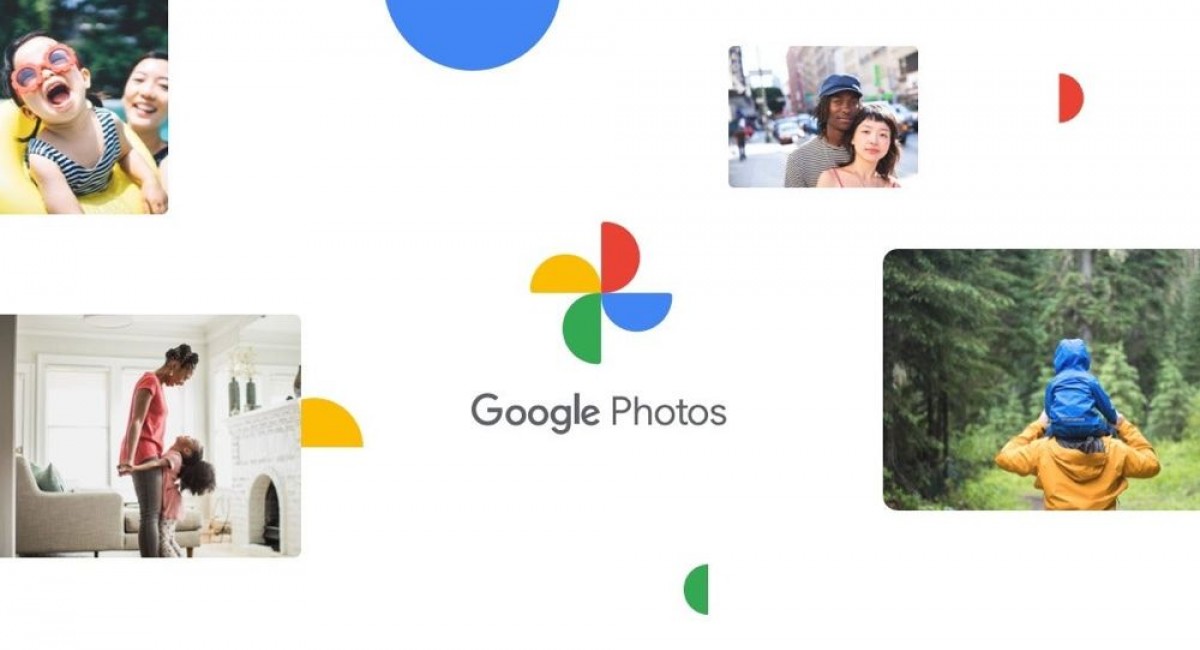
SHARE IT
Switching from Android to iOS—or vice versa—can be difficult because you risk losing data in the process. This could be because there is no app, the systems are incompatible, or there is a tiny problem.
Apple offers the Move to iOS application for Android users, and Google has a similar function for iPhone users. However, the Mountain View, California business just unveiled a new tool that allows you to copy your photographs and movies to a service other than Google.
What's fantastic about this feature is that you can transfer all of the photo data, which means they'll have the original resolution and any other information you might need to organize your iPhone library once you've made the switch. This comes three years after Apple provided a similar tool for transferring iCloud Photos files to Google Photos.
Here's how to simply move from Google Photos to iCloud Photos using Google's official tool:
- Go to your Google Account Dashboard
- Under “Recently used Google services” or “Other Google services,” scroll to Photos and tap Transfer data
- Choose the data you want to copy, then tap Continue
- After you sign in to your Google Account and authorize Takeout, use the “Move To” button to select iCloud
- Tap Continue, then Agree and continue
Google claims that once your photographs and videos have been copied, you will receive an email with a link to find them in the new service.
Google Photos supports the following photo and video file types for sharing:
- Photos: .jpg, .png, .gif, .webp, .avif and most RAW files.
- Videos: .mp4, .mov, .m4v, .mpg, mkv, .mod, .mmv, avi, .divx, .tod, .wmv, .asf, .3gp, .3g2, .m2t, .m2ts, and .mts files.
Google also states that you cannot send photographs and videos from an account for children under the applicable age in their country, accounts for work, school, or other organizations, or accounts with Advanced Protection enabled.
MORE NEWS FOR YOU

 Help & Support
Help & Support 

