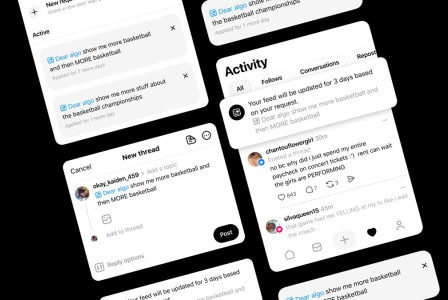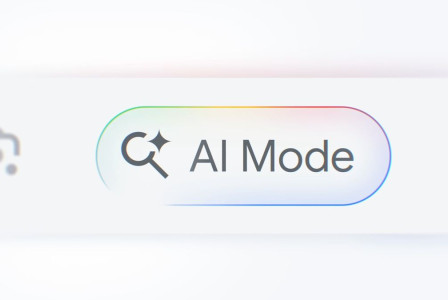SEARCH
Viber: 5 features for secure and private chats

SHARE IT
As we head into another long summer, Rakuten Viber would like to remind users how to stay protected and safe during their online communication. As the Rakuten Viber app is one of users' top choices for free and seamless messaging and calling, right now more than ever people are using it to communicate with tourism businesses, travel agents, accommodation managers, taxi drivers and other contacts that are usually only used during the holidays.
To keep your communication organized, stress-free, Rakuten Viber offers a range of security features that all users can take advantage of and keep unwanted calls and messages at bay - whether it's for their summer getaways or in general:
- Hide "Read" and "Connected" status: Viber allows you to hide your message viewing status and your current status. You can customize the visibility of these settings in the "Settings" section of the app - in the "Privacy" section.
- Hide your photo from users who are not in your contacts: You can make your profile photo invisible to other users. To do this, turn off the option in the app's privacy settings: "More" - "Settings" - "Privacy" - disable "Show Photo".
- Message Requests. The user can always "accept" the invitation, after which the conversation will be moved to the screen of their other conversations. In Viber, this feature is enabled by default.
- Blocked List. Blocked users will not be able to send messages and call the user, add them to groups, or view status updates and profile photos. Users can easily access this list in Viber settings to unblock a phone number.
- Caller ID and Auto Spam Check: users can enable "Caller ID" to identify unwanted calls on Android devices and "Auto Spam Check" for messages on iOS and Android. Both features help users easily identify communications that have been reported as spam, so they don't have to respond to contacts and content they don't feel safe with. The options are available under "Settings" - "Calls and Messages".
- Tip: Check Who Can Add You to Groups: Users can also limit the type of contacts who can add them to group chats by changing their privacy settings. The feature can be enabled in the app under "Settings" - "Privacy" - "Check who can add you to groups".
Recently, Rakuten Viber also achieved Service Organization Control (SOC) 2 Type II certification conducted by Ernst & Young - a rigorous framework designed to ensure the security, availability, confidentiality and privacy of customer data. This success, combined with the fact that Rakuten Viber is one of the first major messaging apps to implement end-to-end encryption for all private 1-on-1 conversations and video calls since 2016, guarantees a safe and secure communication environment for all its users worldwide.
MORE NEWS FOR YOU

 Help & Support
Help & Support