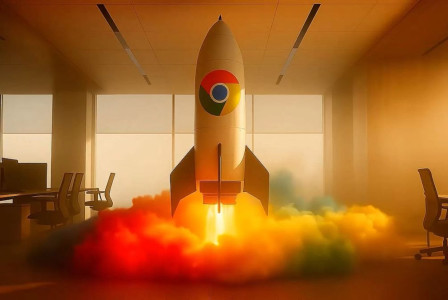SEARCH
What exactly does a check mark on Facebook Messenger mean?

SHARE IT
If you've ever used Facebook Messenger to send a message to a friend, you've likely seen a small check mark icon next to the message you sent.
These checkmark marks, while unimportant, do provide some information about the progress of the Messenger messages you send. Are you curious as to what each of these checkmark icons represents? Find out by reading on.
What exactly does a check mark on Messenger mean?
The checkmark symbols that appear on Messenger after a message has been sent aren't just random symbols. They are icons that Messenger utilizes as part of a bigger set of message indicators to let you know the current state of a message you've sent. One of the following statuses could apply to these:
- Your message is currently being sent.
- Your message was delivered successfully.
- The receiver of your message has received the message successfully.
- The person you were trying to reach has seen the message.
However, not all of these statuses in Facebook Messenger are indicated by checkmark icons. Among these, only two are. We'll go through all of the icons, including the check mark icons, that are used to denote the aforementioned statuses in the following section.
What does each status icon for a Messenger message mean?
Please take note that each of the icons below may come in colors other than blue and white. White and purple are possible as well. or perhaps black and white. Due to the fact that Facebook's own Help Center guide on the subject now lists the color blue, we addressed it below.
If you spot a blue circle that is empty,
We're still processing your message. It continues to send. This indicates that Messenger hasn't yet gotten your message.
If you spot a blue check mark with a white center and a blue circle around it,
Officially, the communication is deemed "sent," although it hasn't been transmitted. Furthermore, there is a distinction between the two. "Sent" just indicates that Messenger has received your message and is delivering it to your friend. Furthermore, the term "delivered" indicates that your friend has received the message but has not yet opened it.
If you see a blue circle with a blue middle and white check mark …
This is the icon that means your message has been successfully delivered to your friend. Your message is now sitting in your friend’s Messenger inbox waiting to be read.
If you see your friend’s tiny profile picture …
Then that means your friend has viewed your message.
Congrats! Your Facebook Messenger message was sent, delivered, and viewed successfully!
MORE NEWS FOR YOU

 Help & Support
Help & Support