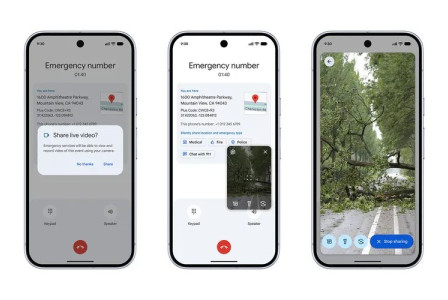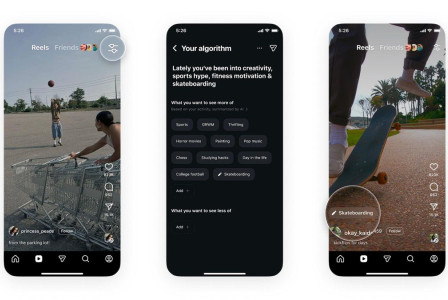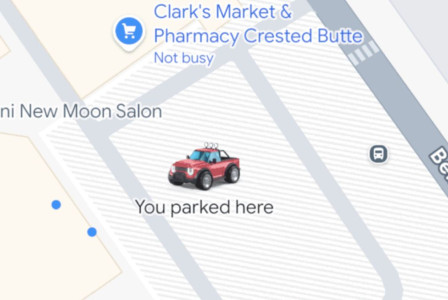SEARCH
You can now use an Android smartphone as a webcam on Windows PCs
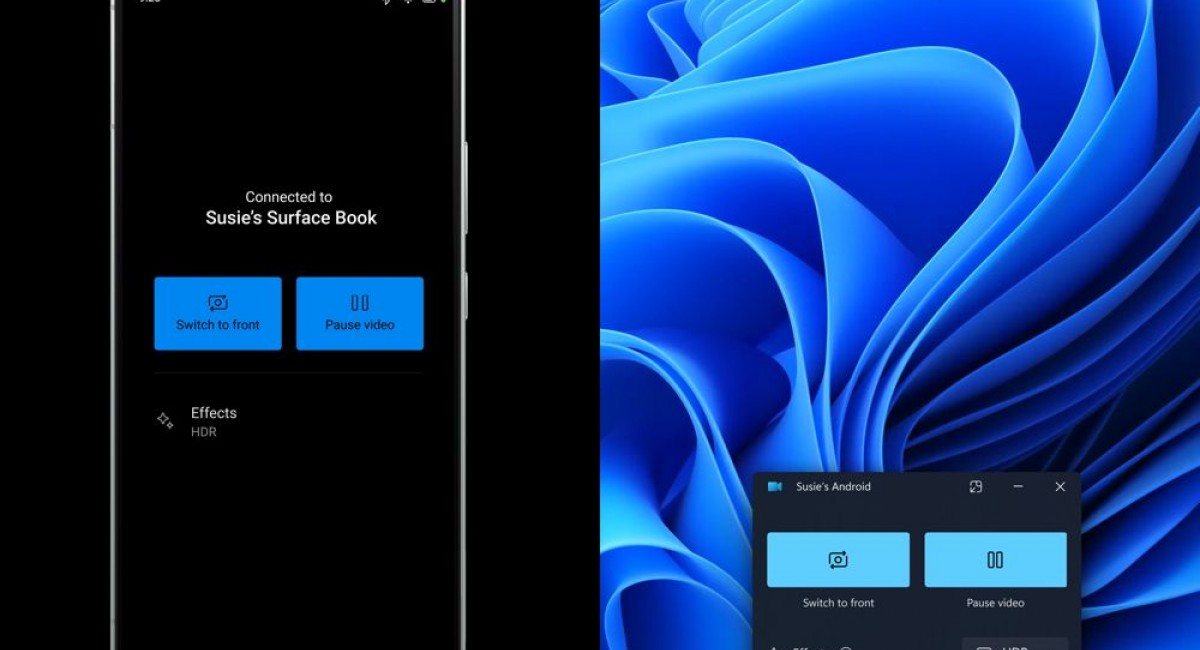
SHARE IT
Most Windows laptops come with a webcam, but let's be honest: many of them are stuck in low-resolution mode. If you're using a desktop, you may not even have a webcam to work with. So, what are the options for individuals seeking a better camera experience? To use your smartphone as a webcam, you'll need to purchase a second camera or use third-party software. Microsoft's new Windows 11 upgrade allows you to utilize your Android phone as a webcam.
Microsoft is releasing a new feature for Windows Insiders that allows people to enhance their Windows 11 experience by converting their Android phone's camera into a webcam. Setup is simple in the Windows 11 Settings app and requires only the Link to Windows app on your Android device, eliminating the need for tangled cords. Once your phone is linked to your PC, simply toggle the switch in a pop-up interface to use it as a video feed. After completing the setup, your computer should automatically install the Cross Device Experience Host update.
When you choose the smartphone webcam upgrade in Windows 11, you'll notice a toolbar with additional features like as switching cameras, pausing, and turning up HDR. Furthermore, you can display your camera stream in any software on your PC.
Microsoft and Samsung announced this functionality during CES 2024. Back then, the main concern was whether this was a Samsung-only merger. In today's blog post, Microsoft makes no mention of the feature being exclusive to Samsung. All you need is an Android phone running Android 9.0 or higher, the Link to Windows app version 1.24012 or higher, and an Insider build of Windows 11 for the time being.
The integration is now live in all Windows 11 Insider Channels, and the rest of us should anticipate it to be widely available in the coming months. The new Phone Link function may compete with Apple's Continuity Camera and Google's comparable feature in Android 14.
MORE NEWS FOR YOU

 Help & Support
Help & Support