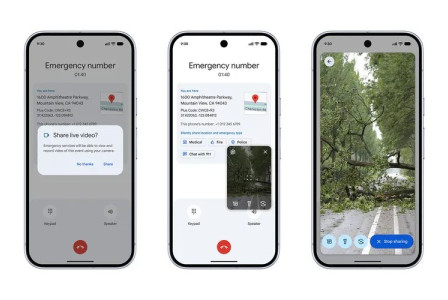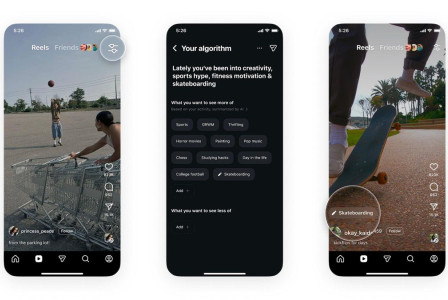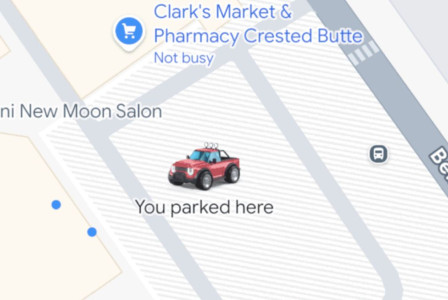SEARCH
Google enhances Gmail's summary cards and more
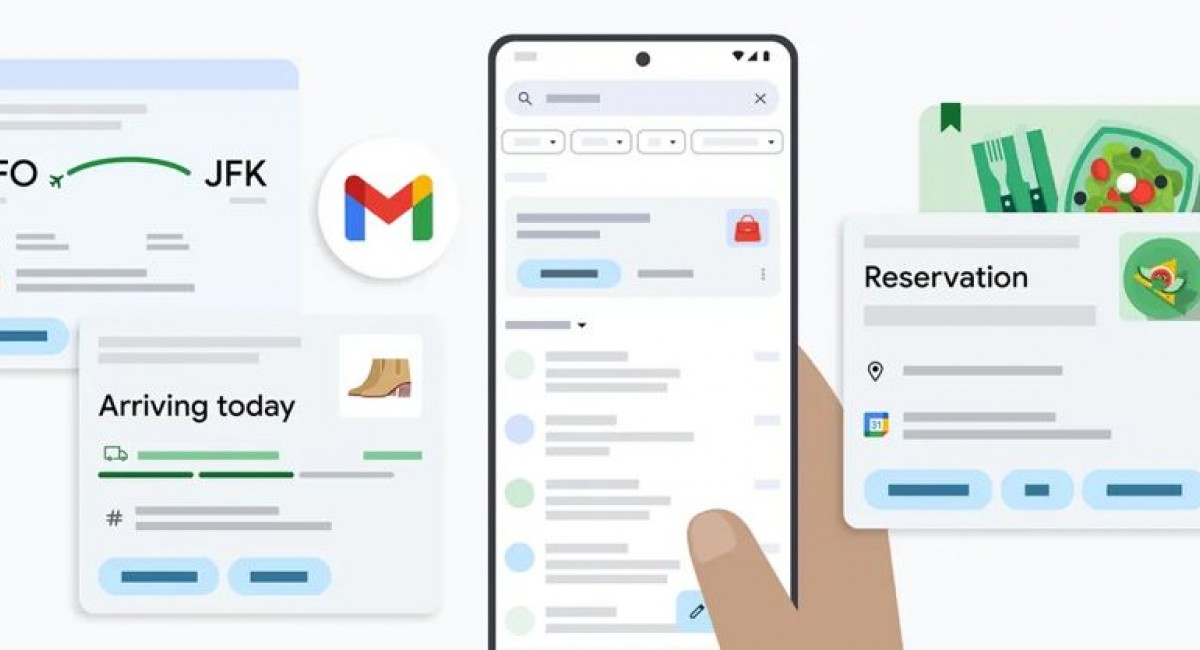
SHARE IT
Google is updating its Gmail summary cards to help users manage their inboxes more efficiently. These modifications are intended to make it easier and faster to get important information from emails about purchases, events, bills, and travel.
For many years, Gmail has utilized summary cards to highlight important information at the top of emails. These cards provided a short glimpse of the information, but as people's email habits evolved, Google realized the need for a more dynamic and interactive system.
The updated summary cards will have a new style and include more actionable features. Users may now add events to their Google Calendar from the card, invite others, and set bill payment reminders. The cards will also get smarter, gathering vital information from connected emails and offering real-time updates. This means users can track parcels, view the most recent status of their orders, and know exactly when to expect deliveries.
In addition to improved summary cards within individual emails, Gmail is adding a new "Happening soon" area to the top of the inbox. This area will initially display purchase summary cards, especially if a delivery is approaching. For example, if the predicted delivery date is two days away, the "Happening soon" section will prominently display the purchase summary card, allowing users to immediately determine when their shipment will arrive. If many deliveries are planned for the same timeframe, the cards will be stacked, and users can expand, ignore, or click on them to get the associated email.
The revised summary cards will be rolled out gradually. Initially, the new purchase summary cards will appear in individual emails on both Android and iOS devices. In the coming months, event, bill, and travel summary cards, as well as the "Happening soon" area, will be gradually implemented. Eventually, all four card types will be available in individual emails, the "Happening soon" area, and Gmail search, allowing users to easily find the information they require regardless of how they use Gmail.
MORE NEWS FOR YOU

 Help & Support
Help & Support