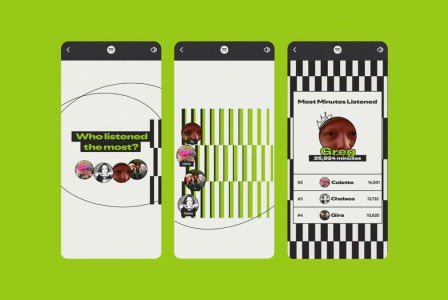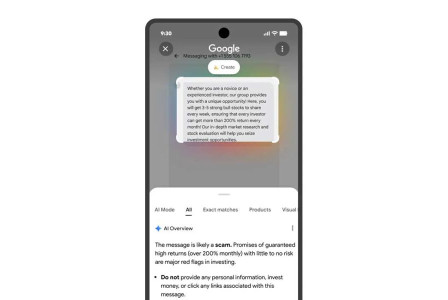SEARCH
Google expands AI Mode to Chrome on iOS and Android

SHARE IT
Google is bringing its increasingly powerful AI tools straight to your pocket. The company has begun rolling out its AI Mode—previously exclusive to desktop Chrome—to mobile users on both iOS and Android. The move marks another step in Google’s broader effort to weave artificial intelligence into its core products and keep users within its ecosystem rather than losing them to competing AI chatbots.
The AI Mode button, familiar to desktop Chrome users, is now making an appearance on the “New Tab” page of the mobile browser. It sits neatly next to the Incognito mode icon, giving users a quick and visible shortcut to the AI assistant powered by Gemini 2.5, Google’s latest multimodal large language model. Through AI Mode, users can pose questions not just via text, but also through voice or images, receiving rich, context-aware answers that go far beyond standard search results.
Initially, the new shortcut is being launched in the United States, with Google confirming a gradual expansion to over 160 countries and support for multiple languages, including Hindi, Indonesian, Japanese, Korean, and Portuguese. The global rollout reflects Google’s confidence in the technology’s maturity and its ambitions to make AI-assisted browsing a routine experience for billions of users.
Unlike AI Overviews—the automatically generated summaries that sometimes appear directly on Google Search—AI Mode is entirely optional. It doesn’t replace the traditional search experience but complements it. To engage with the AI, users need to manually tap the button, signaling that Google still wants to maintain user control and choice in how much AI assistance they want while browsing.
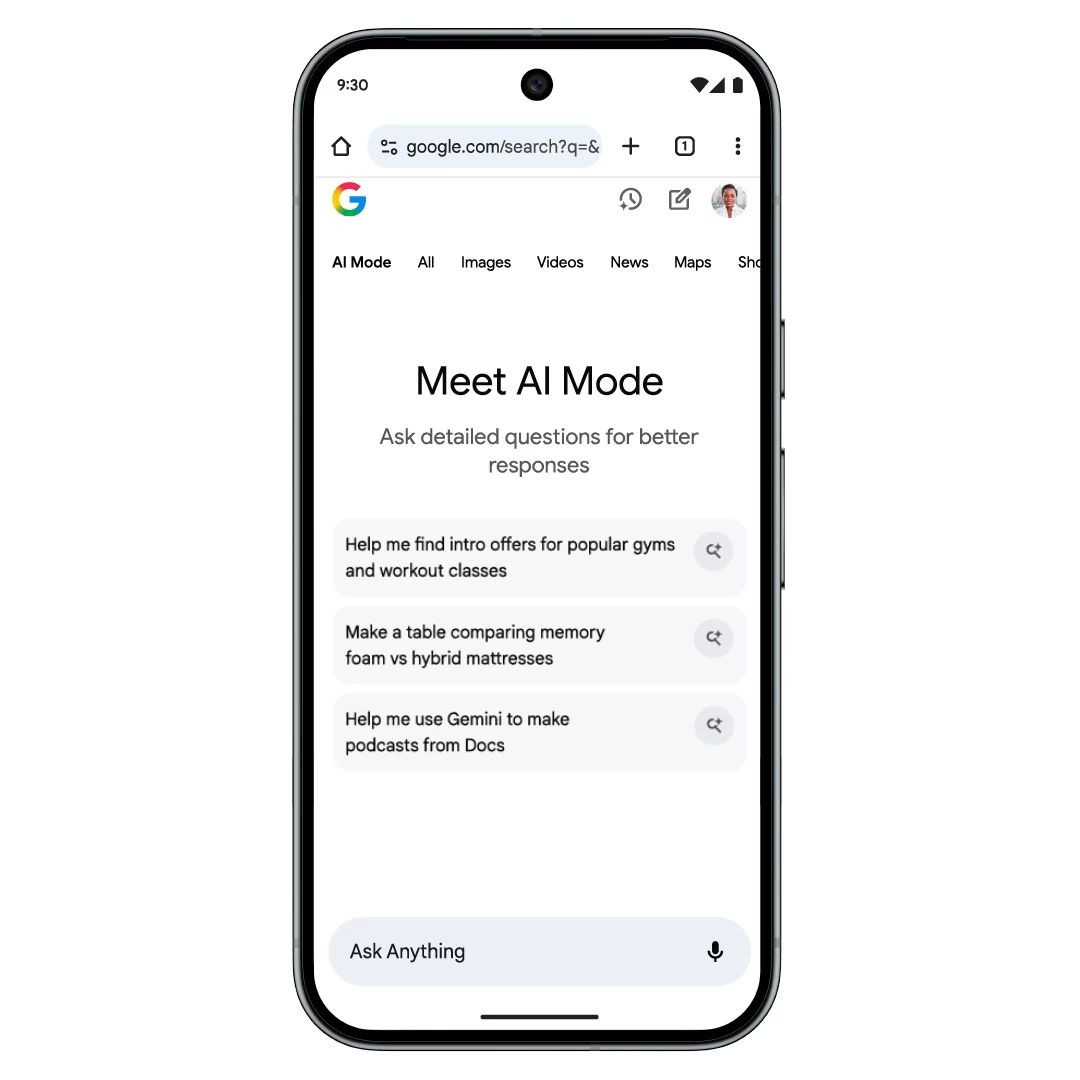
This integration also aligns with Google’s broader philosophy of “helpful AI.” By embedding Gemini directly into Chrome, the company hopes to encourage more natural and intuitive interactions. Whether you’re planning a trip, analyzing a document, or comparing products, the AI Mode acts as an intelligent companion that can reason across different types of inputs. Its multimodal nature—processing voice, image, and text simultaneously—sets it apart from many of its competitors.
The story of AI Mode began earlier this year, in March, when Google quietly introduced the feature on desktop. Over the months, it has evolved significantly. What started as an experimental interface for search and summarization has now transformed into a multi-capable assistant. The mobile rollout brings those capabilities to the devices people use most frequently, potentially changing the way everyday web interactions take place.
One of the standout recent upgrades to AI Mode is the addition of “agentic capabilities.” This means the AI can now take actions on your behalf—such as booking a restaurant table, purchasing event tickets, or even reserving flights. Initially, these agentic features were limited to Google AI Ultra subscribers, part of a premium tier offering more advanced tools and higher usage limits. However, Google has since opened access to anyone enrolled in the “Agentic Capabilities in AI Mode” experiment through Google Labs. Those subscribed to AI Pro and Ultra plans still enjoy extended limits and priority access, but the inclusion of free-tier users suggests Google is keen to expand adoption and gather wider feedback.
From a design standpoint, the introduction of a dedicated, pill-shaped AI Mode button makes practical sense. It’s both recognizable and easy to reach, signaling Google’s intention to make AI a seamless part of everyday browsing rather than a hidden feature buried in menus. The placement beside the Incognito button also creates a subtle but meaningful parallel—just as users can choose private browsing, they can now choose intelligent browsing.
MORE NEWS FOR YOU

 Help & Support
Help & Support