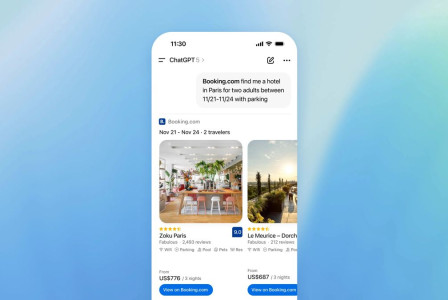SEARCH
OpenAI now lets ChatGPT access Gmail, Google Drive, Outlook and more

SHARE IT
OpenAI has unveiled a series of productivity enhancements for ChatGPT, designed to expand its functionality in professional environments. Among the most notable additions are integrations with widely used cloud storage platforms and a new meeting recording tool, signaling OpenAI’s commitment to turning ChatGPT into a robust workplace assistant.
The AI-powered chatbot now supports direct access to cloud services such as Google Drive, Dropbox, OneDrive, Box, and SharePoint. This means users can interact with their stored documents and files seamlessly within the ChatGPT interface. Instead of toggling between apps, a user could ask ChatGPT to pull data from quarterly earnings reports in Google Drive or review marketing decks from Dropbox to provide insights—without ever leaving the conversation.
This capability is especially valuable for professionals working in data-heavy roles. For instance, a financial analyst could use the tool to automatically extract relevant figures from annual reports, while a project manager might rely on it to summarize client deliverables saved across multiple cloud folders. By simplifying document retrieval and analysis, these integrations promise a more streamlined workflow.
Crucially, OpenAI has emphasized that these connectors honor existing access permissions. ChatGPT can only view documents that the user—and by extension, the organization—has authorized. Furthermore, for users on ChatGPT Team, Enterprise, or Education plans, any data pulled through these integrations will not be used to train OpenAI’s models, alleviating privacy concerns for businesses handling sensitive information.
In tandem with these cloud features, OpenAI is rolling out a new tool called "record mode," aimed at enhancing productivity during meetings. Available initially to Team subscribers on macOS, this feature enables ChatGPT to transcribe conversations and automatically generate structured meeting notes. These notes include summaries, highlights, actionable items, and time-stamped quotes, helping users keep track of important details without manual effort.
Unlike other meeting transcription tools that depend on joining the call as a participant—such as those used by Zoom or Notion—ChatGPT’s approach is more discreet. The system listens passively through the user's microphone, avoiding the need for a visible bot in the meeting. Users can later convert the captured action items into editable Canvas documents for follow-up tasks, further embedding ChatGPT into day-to-day workflows.
Another major update comes in the form of “deep research connectors,” which are currently in beta. These connectors use the Model Context Protocol (MCP) to link ChatGPT to platforms like HubSpot and Linear, enabling the AI to carry out in-depth research tasks. By combining internal company data with real-time web sources, ChatGPT can produce detailed reports that are both accurate and contextually relevant.
The rollout of these features reflects OpenAI’s strategy to solidify ChatGPT’s role not just as a conversational assistant but as a comprehensive productivity platform. Cloud integrations are available to all paid users, including those on the Pro plan, while access to MCP-powered research tools is limited to Pro, Team, and Enterprise subscribers.
As AI continues to reshape how professionals interact with data and collaborate on projects, OpenAI’s latest updates offer a glimpse into a future where workplace tools are increasingly automated, intelligent, and seamlessly interconnected. With these changes, ChatGPT moves beyond being a smart chatbot to becoming an integral part of the modern digital workspace.
MORE NEWS FOR YOU

 Help & Support
Help & Support