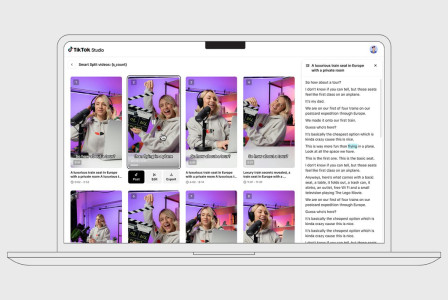SEARCH
WhatsApp introduces a new simpler method to transfer data to a new device

SHARE IT
The WhatsApp development team has announced a new and even easier way to transfer your chat history and the files you've exchanged through the service to a new device.
Specifically, users who upgrade their device to the same, however, platform (i.e. from Android to Android and from iOS to iOS), will be able to simply scan a QR code from the screen of the old device with the camera of the new one to immediately start the transfer process without the need to create a backup in a cloud service.
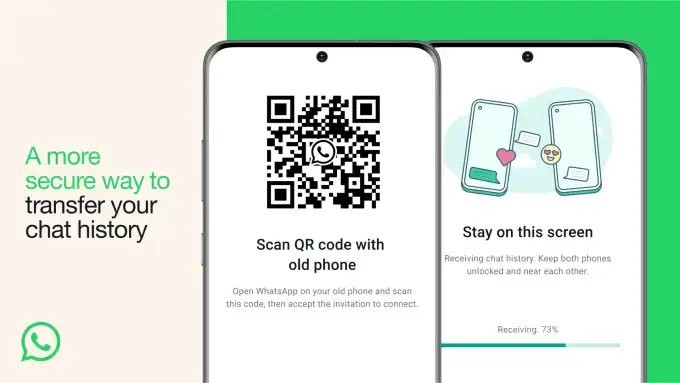
To start the transfer, both devices must be turned on and connected to the same WiFi network. Then open the WhatsApp app on the old device and go to Settings -> Chats -> Chat transfer. There you will see a QR code to scan it with the camera of the new smartphone.
According to Meta, this way is more secure and faster, as the user's data is only shared between the two devices and is protected by end-to-end encryption throughout the transfer process.
In terms of transferring conversations and files to another platform's device (Android to iOS and vice versa), there is a method, but it is clearly much more complicated than scanning a QR code. Hopefully this feature will soon be opened up in the new way as well.
MORE NEWS FOR YOU

 Help & Support
Help & Support