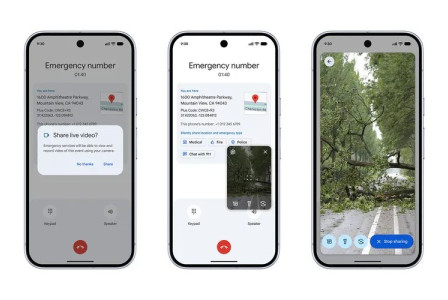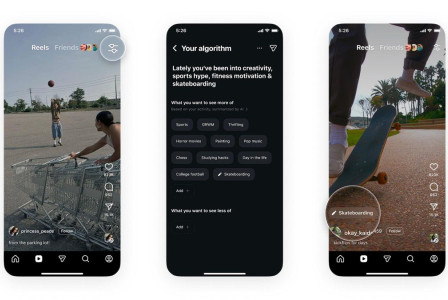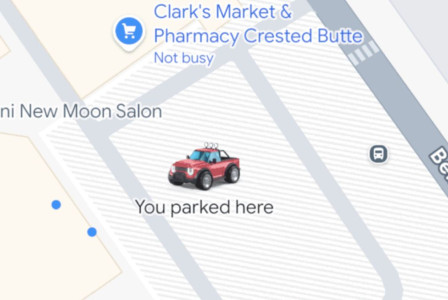SEARCH
Google Chrome for Android locks incognito tabs behind your fingerprint

SHARE IT
Since early 2020, Google has added the “Privacy Screen” to various of its apps for iOS devices, which requires entering Touch ID or Face ID to access them. Now, it is doing the same for the version of Chrome browser for Android devices in order to secure incognito web browser tabs with the user's fingerprint.
When you have incognito tabs open and you close Chrome, the web browser will automatically lock those tabs and require your fingerprint to view them. Opening the browser again you will see the classic gray screen with the incognito logo in the center and pressing the option "Unlock Incognito" the message "Verify it's you" will appear, while the option to unlock with the PIN code will also be offered. What is surprising, however, is that everyone is given the option to close the incognito tabs, even if they do not pass their fingerprint or PIN.
To see the relevant option in Chrome browser settings for Android devices, you must first be using Chrome version 105, visit chrome://flags/#incognito-reauthentication-for-android to select the relevant field and then restart the web browser. Then you will find the option “Lock Incognito tabs when you leave Chrome” by going to the Privacy and Security section in the browser settings.
MORE NEWS FOR YOU

 Help & Support
Help & Support